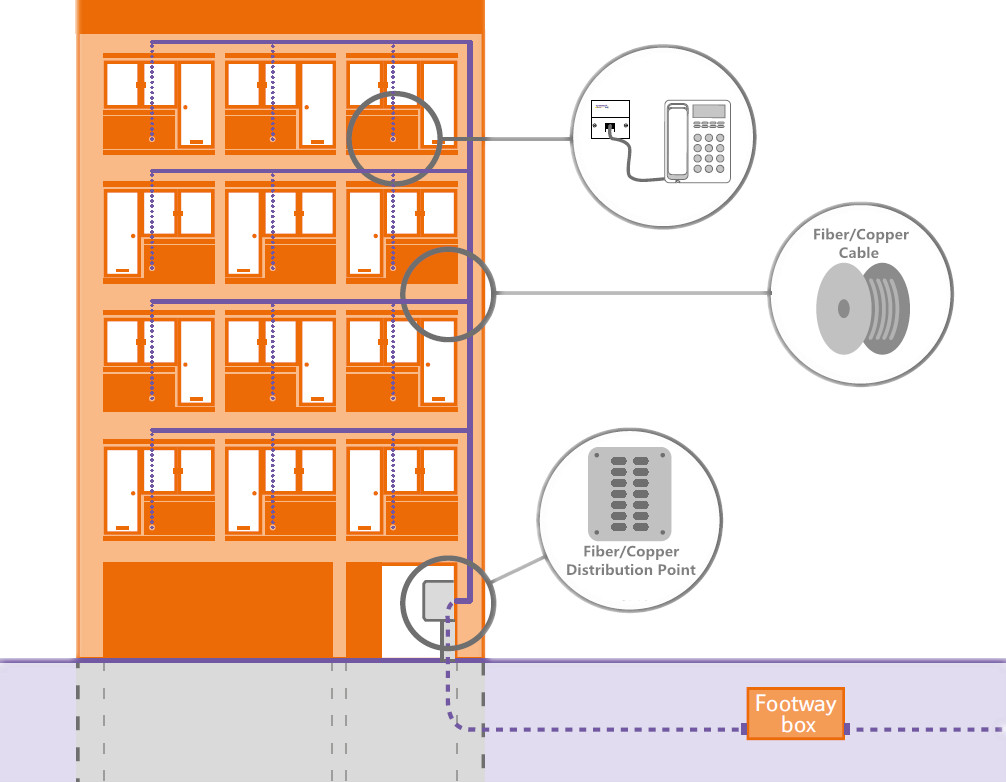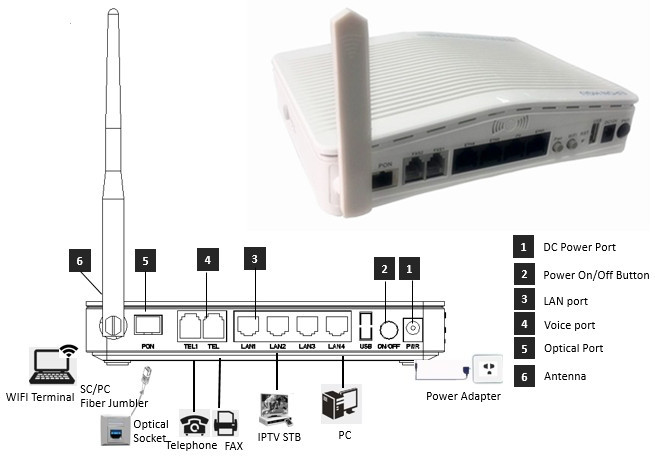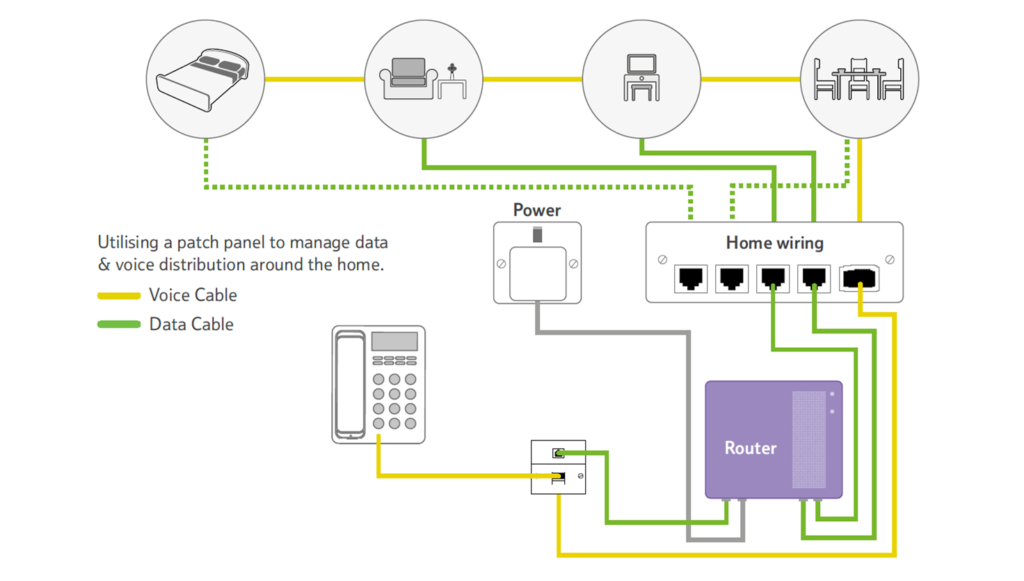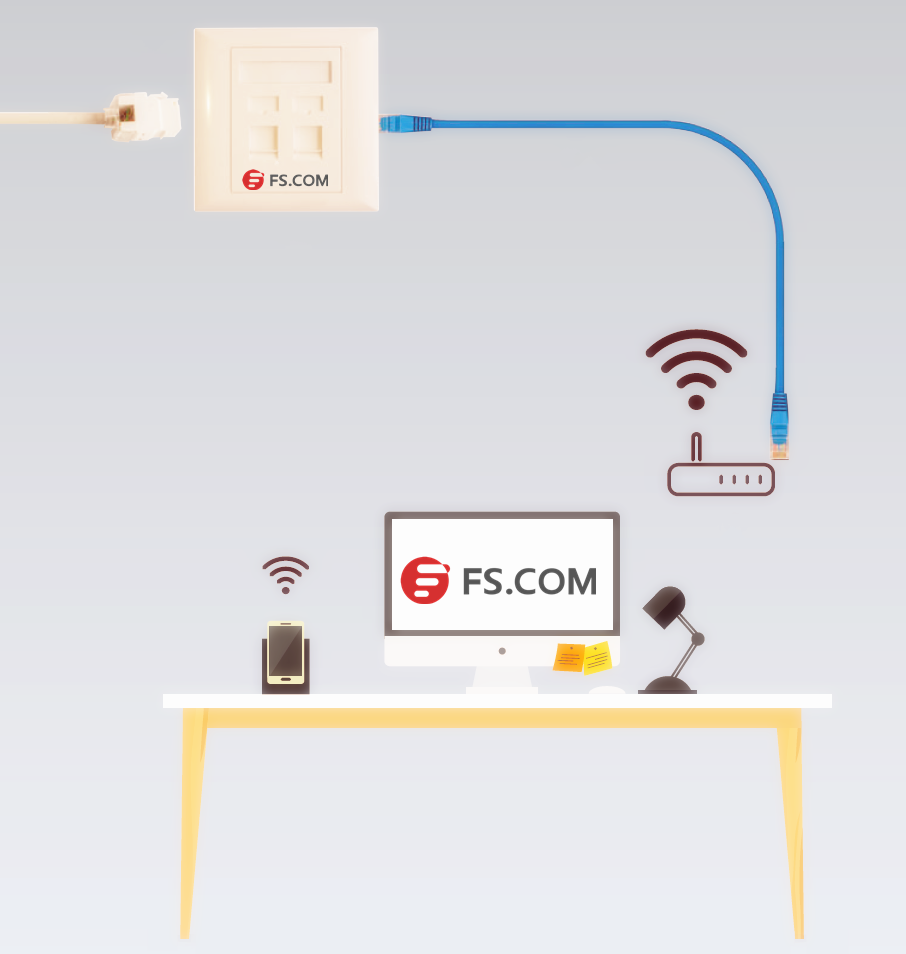High-density cabling products and standard modular designs are playing important roles in today’s data centers and server rooms. This is also happening for copper cabling. During the process of installing network cables, traditionally, cable installers might choose to terminate category cables by themselves. However, this would lower the installation speed. In addition, the field-terminated copper cables like Cat5, Cat5a and Cat6 can cause faults if not being terminated correctly. As there might be hundreds or thousands of RJ45 connectors to be terminated with twisted copper cables, faults and material wastes are likely to occur. To decrease the installation time and fault risk, pre-terminated copper trunk cables are being introduced to data centers. Then what is copper trunk cable and how to use it?

The following picture shows the outlook of a commonly used pre-terminated copper trunk cable, a 6 jack to 6 jack Cat5e UTP PVC copper trunk. The copper trunk cable, in simple, is a bound of individual copper cables which are factory pre-terminated. Without additional termination, cable installers can direct install copper cables. As the cables are bonded together, there is no need to worry about the cable mess.
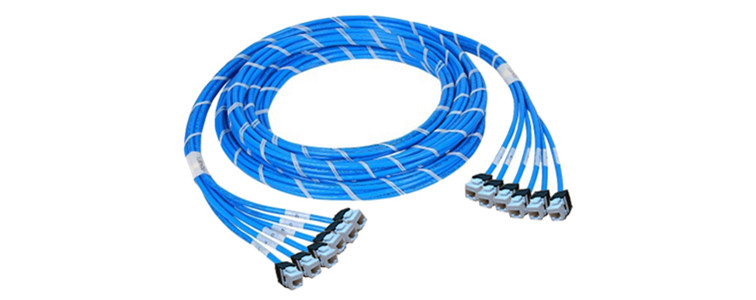
Various copper trunk cables are being provided for different requirements in practical applications. To select the proper copper trunk for your applications, there are three important factors to be considered. The first one is the copper cable type. Copper trunk cables using Cat5, Cat5e, Cat6 and Cat7 cables are all available in the market. The second factor is the cable count. The most commonly used copper cables usually have 6 or 12 cables in one bound. Higher or lower cable counts are also available. The third one is the termination type of the breakout legs of the copper trunk cables. The breakout legs are usually terminated with RJ45 plugs or jacks, some copper trunk cables might leave on end or both ends unterminated for customers to DIY according to their practical applications. The following picture shows three most commonly used copper trunk cables: plug to plug copper trunk cable, jack to jack copper trunk cable and jack to plug copper trunk cable.
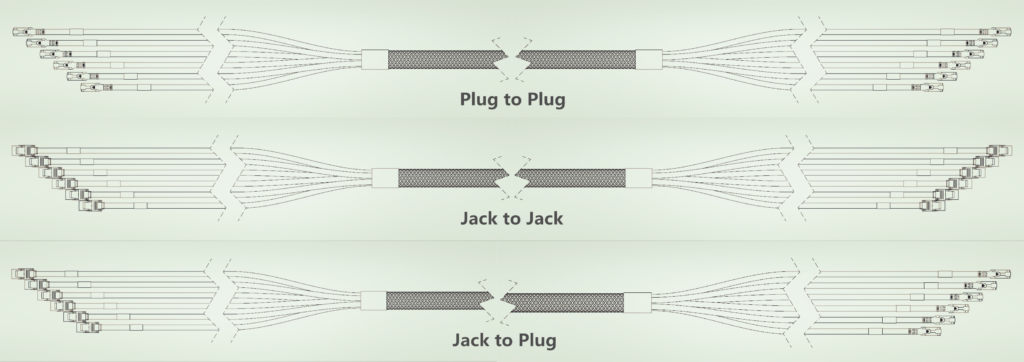
The using of copper trunk cables can effectively reduce the installation time and increase the work performance of the copper network. What’s more, they are able to provide easy-to-manage cabling environments if being properly used. How to make full use of pre-terminated copper trunk cables? During cabling, it is always the case that the backbone cable should be interconnected work cross-connected before it is connected to the target device. The following shows three situations which are commonly seen for copper cabling using copper trunk cables.
Two-connector Interconnect
In the first case (shown in the following picture), a 6 jack to 6 jack copper trunk cable is used to connect three servers to a switch. The copper patch panel is being used on each end of this connection. One is near the switch end and the other is near the server end. Copper patch cables are used to interconnect these devices.
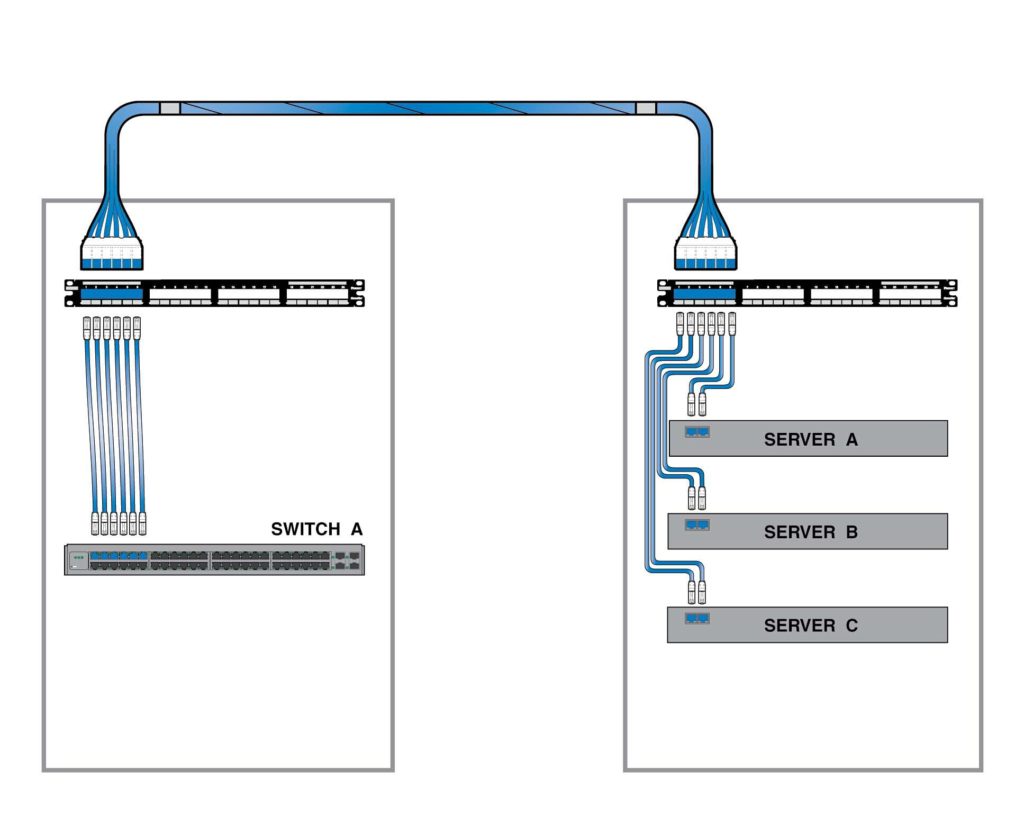
Three-connect Cross Connect
Cross-connect is also very common in the data center. The following picture shows a basic cabling structure of a three-connector cross connection. In this network, three RJ45 patch panel is being used. This structure is like the above mentioned two-connector interconnection. Just a cross-connecting process is added at the switch end.
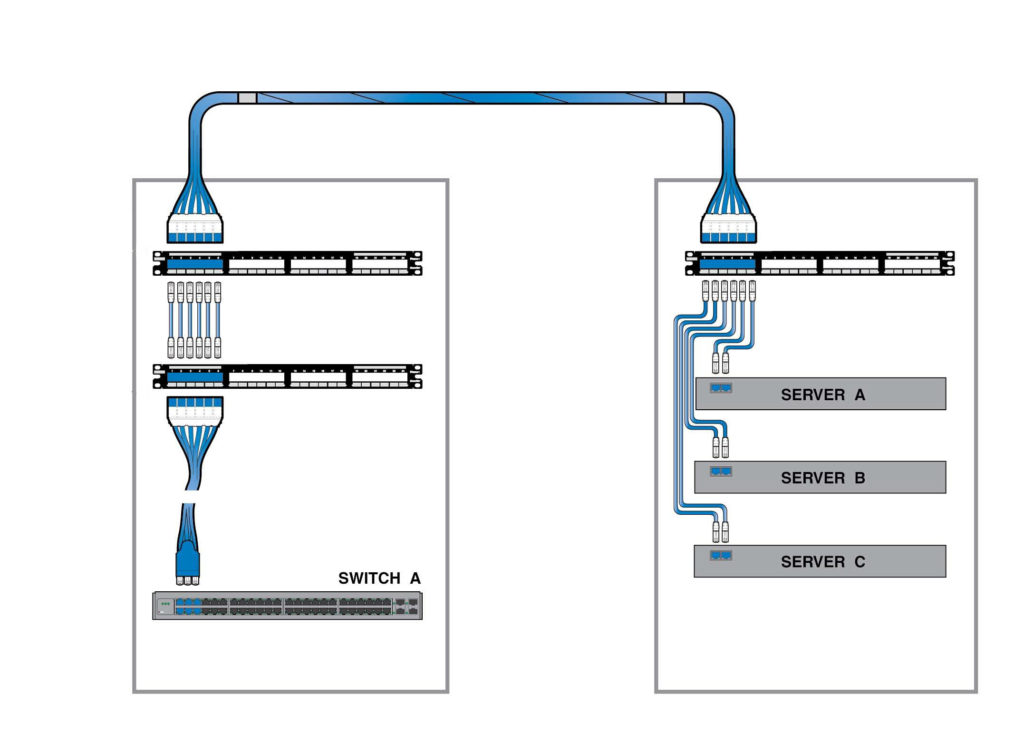
Four-Connector Cross Connect
The following shows a more complex network structure, which is a commonly used four-connector cross connection. This type of connection usually requires a patch field which is usually cabinet. In this case, two copper trunk cables are working as permanent cables. Patch cords are used at this cabinet to connect the devices. Four patch panels are used. There is an individual cabinet for cross connection.
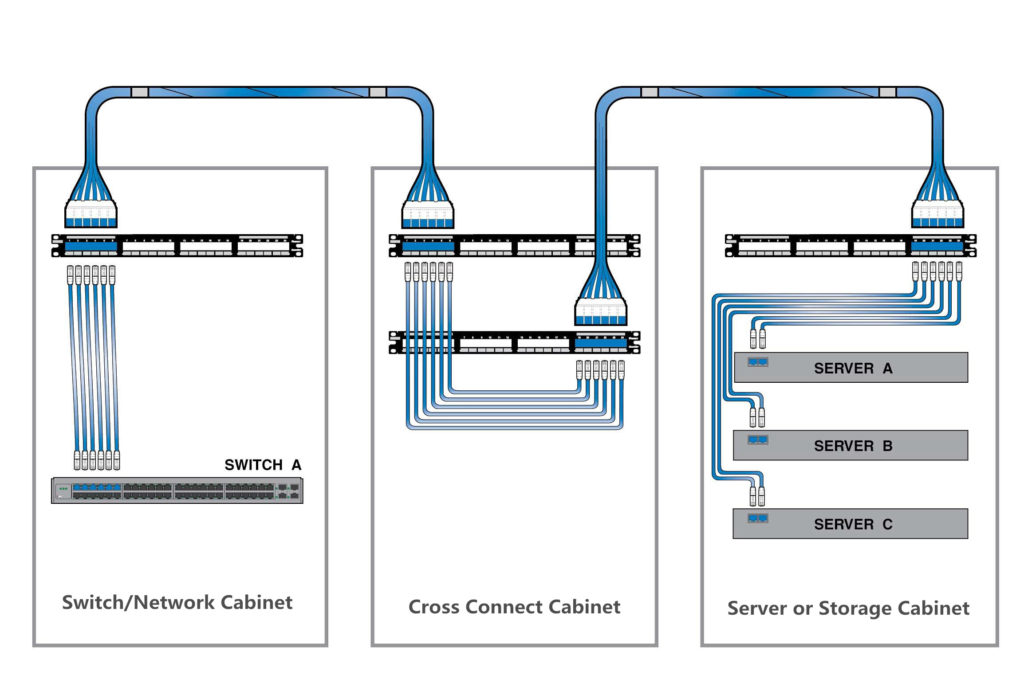
With the help of pre-terminated copper trunk cables, the cabling of the large data center or high density environment becomes easier and faster. It also simplifies cable management in data centers. Currently, there are a lot of vendors provided copper trunk cables. Some can also provide customized copper trunk cable according to your data center applications, which can reduce the waste of materials and help to build a more clean and neat cabling environment.
Related Articles:
Quick View of Ethernet Cables Cat5, Cat5e And Cat6
Home Ethernet Wiring Guide: How to Get a Wired Home Network?
How to Choose the Right Cat6a Cable for Your 10G Networks