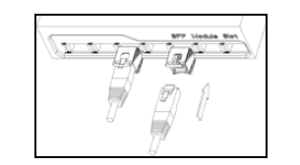Introduction
Copper SFP transceiver modules use a copper line for linking. They’re suitable to make use of using the equipment and devices which are with copper SFP slots or ports.In addition Copper SFP transceiver modules are hot-pluggable,you are able to insert them into SFP module slots and remove them without interrupting the host system.
This aticle will show you how to install,connect and remove these transceivers.
Copper SFP Information:uses 3.3V power,input and RJ-45 connectors
Warning
Before you installing and using Copper SFP transceiver modules,please read it carefully.
Handling Warning:Copper SFP are static sensitive. To prevent damage from electrostatic discharge (ESD), it is recommended to attach an ESD preventative wrist strap to your wrist and to a bare metal surface whenever you install or remove a Copper SFP module.
Safety Warning:Only trained and qualified personnel should be permitted to install or replace.
Installing a Copper SFP module
Follow the steps below to install a Copper SFP module.
1. Attach an ESD preventive wrist strap to your wrist and to a bare metal surface.
2. Remove the Copper SFP module from the protective packaging.
3. Find the Copper SFP markings on the SFP module.
4. Align the Copper SFP module in front of the slot opening.
5. Insert the Copper SFP module in to the slot until you have the Copper SFP module snaps into position.
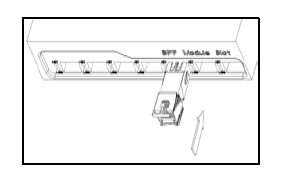
Note:If SFP module resists while you push it in, don’t force it;transform it over and reinsert it.
Follow the steps below to connect UTP cables to the Copper SFP module.
1. Insert UTP cable in to the RJ-45 connector of Copper SFP module.
2. Be sure to push UTP cable in to the Copper SFP module with RJ-45 already latched.
Removing a Copper SFP module
Follow the steps below to get rid of an SFP module.
1. Attach an ESD preventive wrist strap for your wrist and also to a bare metal surface
2. Disconnect the UTP cable in the SFP module.
3. Unlock and remove the Copper SFP module, as shown in the figures below:
Take out the latch and down to unlock the SFP module.
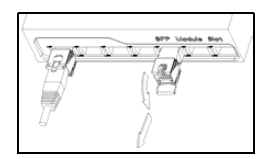
Using your thumb and index finger,grasp the an eye on both sides from the module and carefully slide it from the slot.
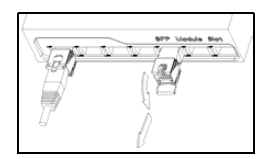
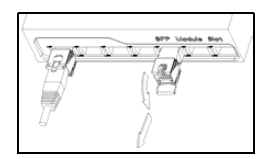
4. Place the removed SFP module within the protective packaging or antistatic bag.
Note:Disconnect all UTP (Unshielded Twisted Pair) cables before removing or installing a Copper SFP module.Don’t remove and insert Copper SFP modules more often than is absolutely necessary. Doing this may shorten the useful lifetime of SFP modules.
FiberStore`s Copper SFP modules
FiberStore supply 100% compatible Copper SFP modules. They are built to comply with MSA (Multi-Sourcing Agreement) standards to offer a cost-effective way to add, replace or upgrade a copper Ethernet port on your 10/100/1000Base-T networking equipment.They are backed by a lifetime warranty, and you can buy with confidence. We also can customize optical transceivers to fit your specific requirements.

Know more,click here!
Related Article: FS 40G QSFP+ Modules And DAC/AOC Cables Installation Guide