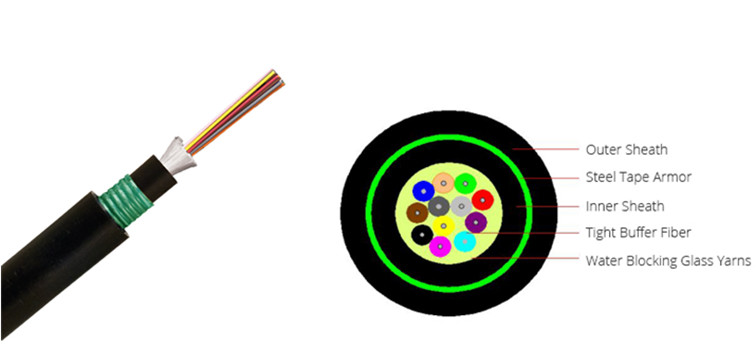DWDM network deployment usually requires a lot of preparation. There are many factors to be considered before DWDM network design. Even a professional team would take a long time to calculate the parameters over and over to ensure good network performance, let alone some customers who are not experienced. In many cases, customers just have a rough concept of what they need for a DWDM network. When it comes to specific parameters of products, they get no idea. This post offers the most important factors to be considered before DWDM networking. No matter you want to deploy a DWDM network all by your own team, or you want to customize one by other vendors. You will find this post helpful.

This question contains many details. Here offer several basic factors:
Simplex or Duplex: it is known that DWDM network multiplex different wavelengths together to transmit different ways of optical signals over optical fiber. These wavelengths can be transmitted over the same optical fiber or a pair of optical fibers. Duplex DWDM uses the same for both transmitting and receiving for a way of duplex optical signal over duplex optical fiber. However, the simplex DWDM network uses two different wavelengths for a way of duplex optical signal over a length of single fiber. Thus, the simplex DWDM network provides lower capacity than duplex DWDM network.
Distance: DWDM network gets the greatest returns on investment. It is usually deployed for long distance transmission. But long distance means large light loss. Distance of DWDM network and devices or points it passes should also be considered.
Data Rate and Space Channel: a DWDM network can transmit optical signals of different data rates at the same time. Currently, DWDM network generally transmits 1G and 10G for each wavelength. 1G DWDM SFP, 10G DWDM SFP+ and 10G DWDM XFP modules are usually used. Space Channel of 50 GHz Grid and 100 GHz Grid is commonly applied.
The DWDM network needs DWDM MUX/DEMUX for wavelengths multiplexing and de-multiplexing. It is common that a DWDM network passing many places. And wavelengths are required to be added and dropped at some of these places. In this case, DWDM OADM should be used.
There is light loss in every DWDM network. Technicians should calculate the light loss to decide what devices to be added in the network to ensure good transmission quality. Light loss occurs at many place, the optical fiber for transmission, the DWDM MUX/DEMUX, the devices connected in the network and even the fiber optic splicers and connection points have light loss.
There are a variety of factors that can affect the transmission quality. The light source, light loss, transmission distance, fault risks, etc. However, there are always methods to overcome problems. EDFA can be added in the network to ensure enough optical power. If optical power is too strong, fiber optic attenuator can be used. OEO offers conversion between grey wavelengths and DWDM wavelengths. DCM and OLP are separately used for light dispersion compensation and backup line building. These devices can be used properly for good transmission quality.

A DWDM network might only need to transmit several ways of optical signals. However, it might be required to transmission tens of ways optical signals. During the deployment, technician should considerate about the future application. If there is no limit in budget, it would be better to deploy DWDM MUX with more channel port. If not, you can try FS.COM FMU half-U plug-in DWDM MUX modules. You can buy one module for current use and expand the DWDM MUX with another module in the future easily via expansion port on the MUX. All the wavelengths on the DWDM MUX can be customized according to your application.

To get the better performance with lowest cost for DWDM network, you need carefully calculate the wavelength, light loss, devices and so on. In practical application, the DWDM network could be really complex, many devices like EDFA, OEO and DCM might be added in the network. It costs a lot for the deployment and management of these devices. Now FS.COM has made these devices into small plug-in cards and offers 1/2/4U chassis to hold them. A free software is also provided for better management and monitoring. This is FS.COM new series of product for DWDM long haul transmission—FMT multi-service transmission platform, which is a cost-effect and high performance system for DWDM network.
The above mentioned factors are just the basic information that you should consider before DWDM network design. For more professional service and tech support, you can visit FS.COM where you can find professional DWDM network design and customized one-stop solution team and services.



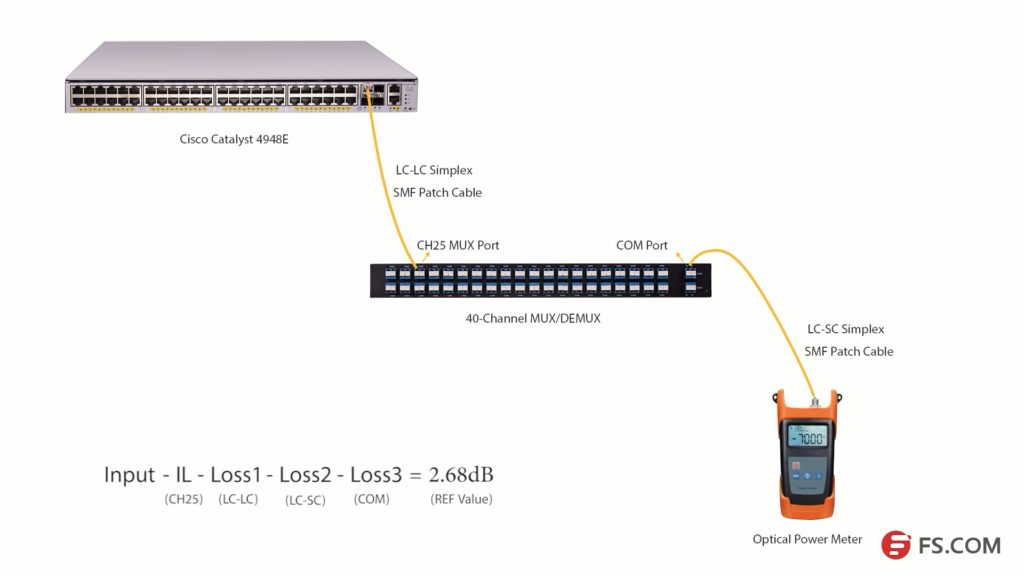
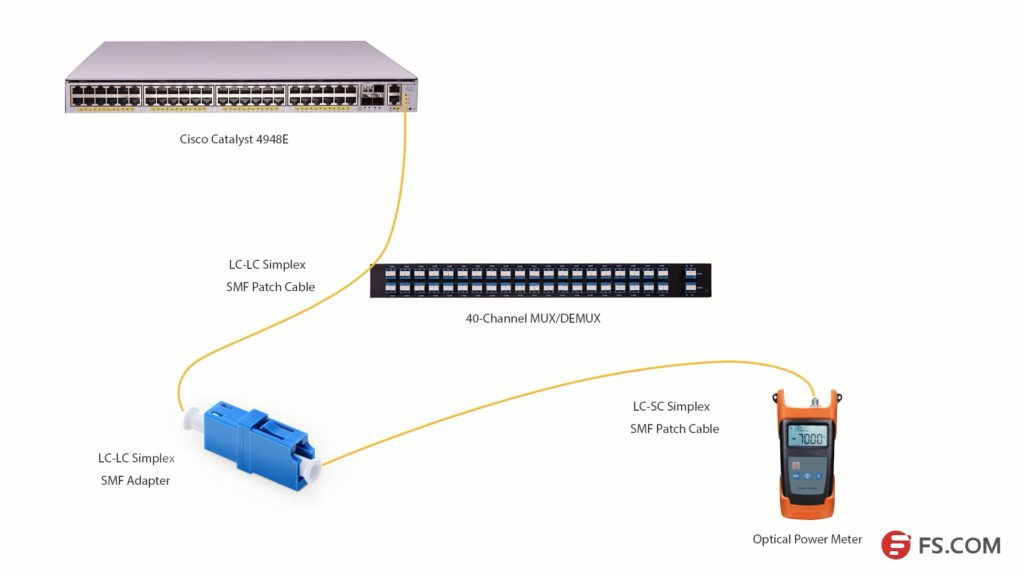
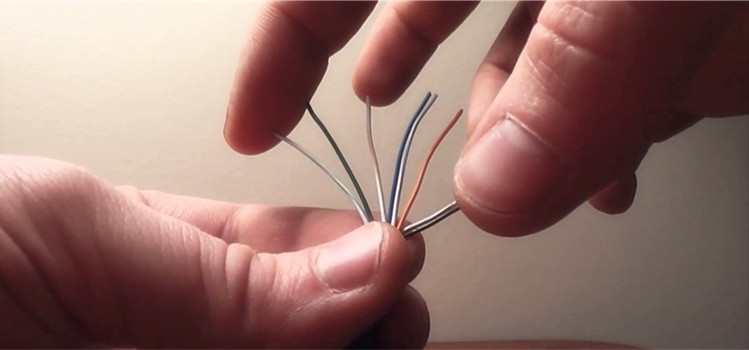
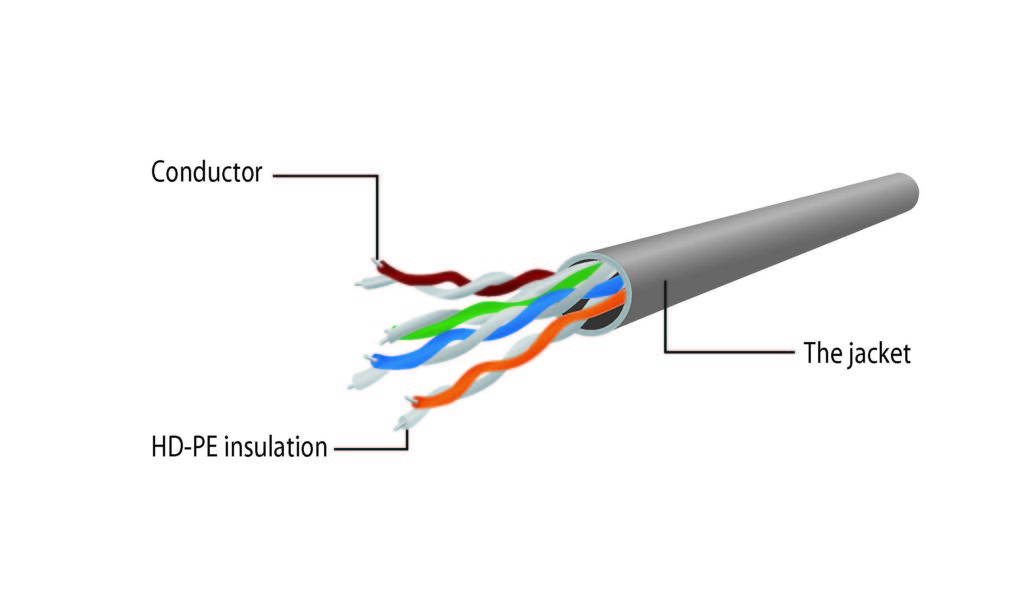
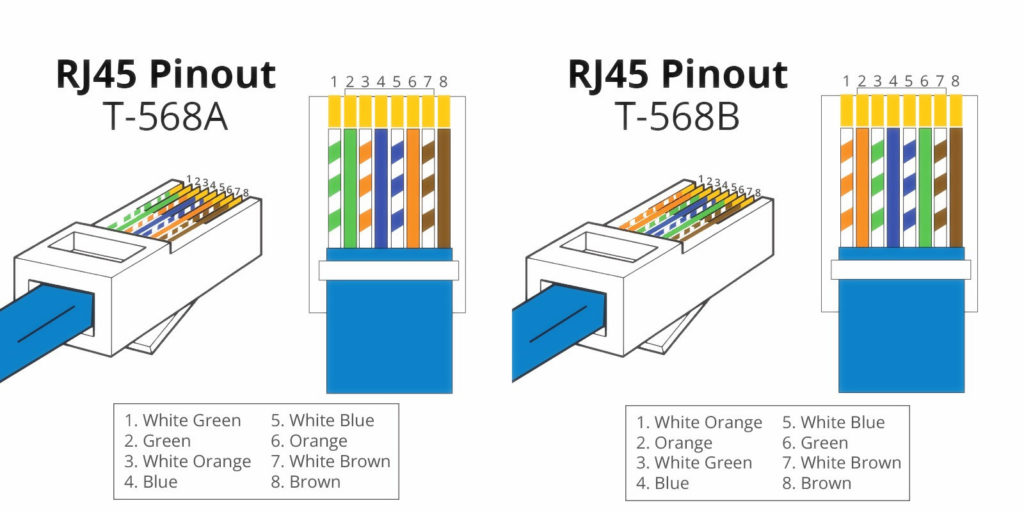

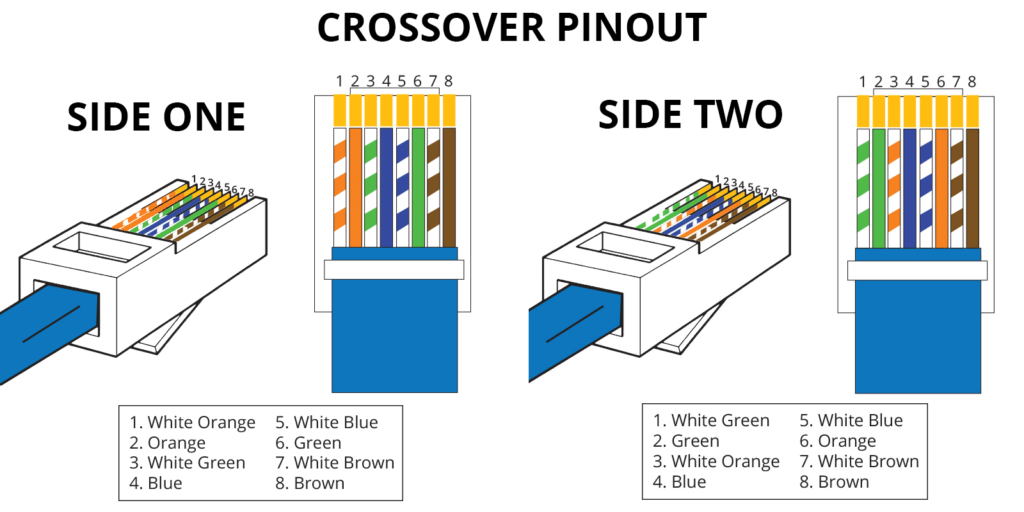
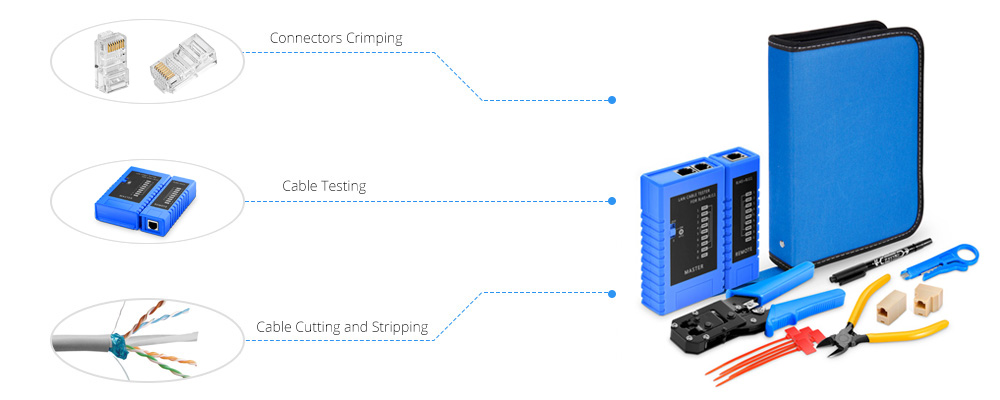
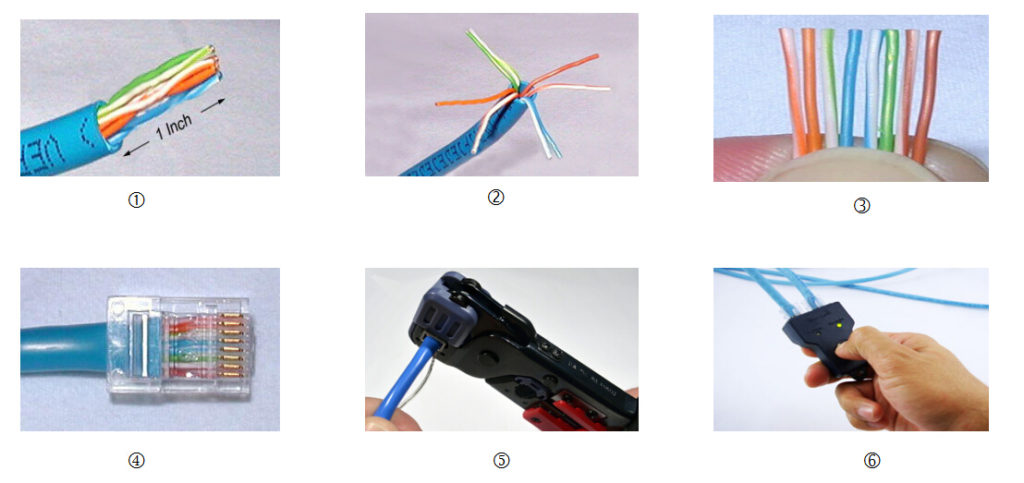

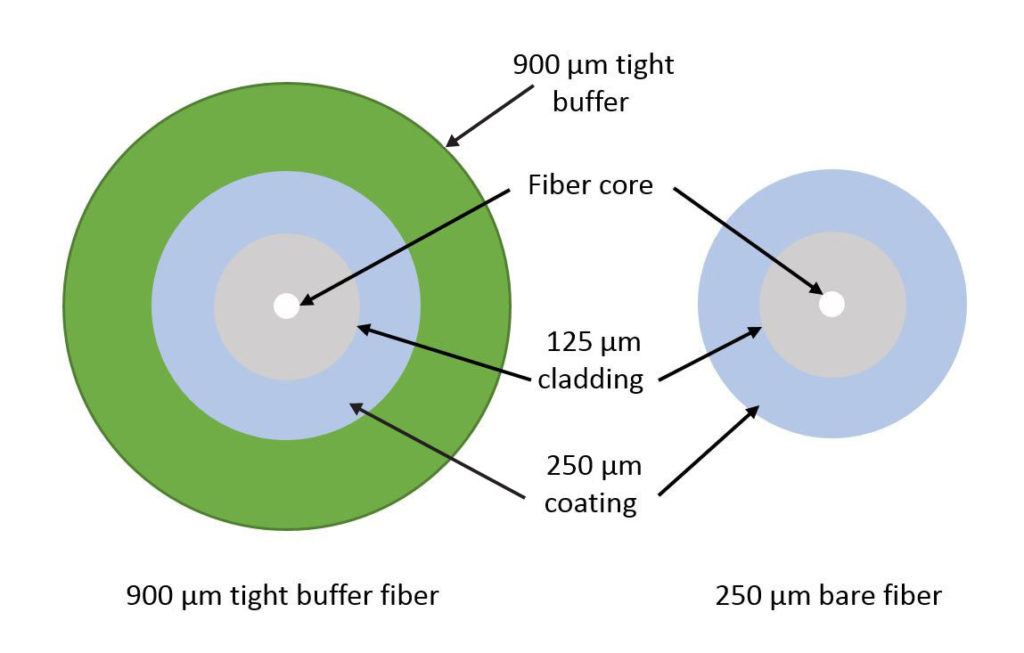
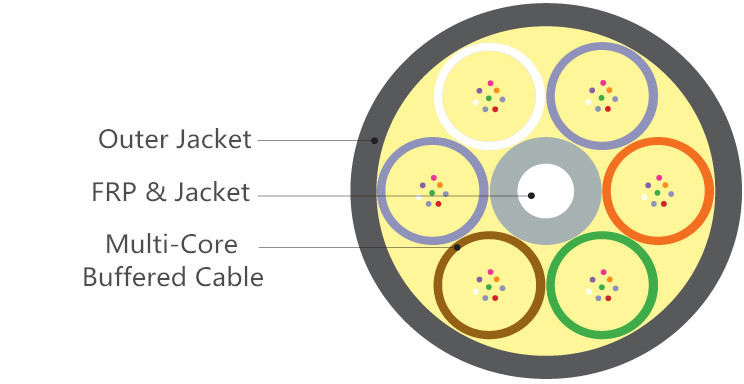
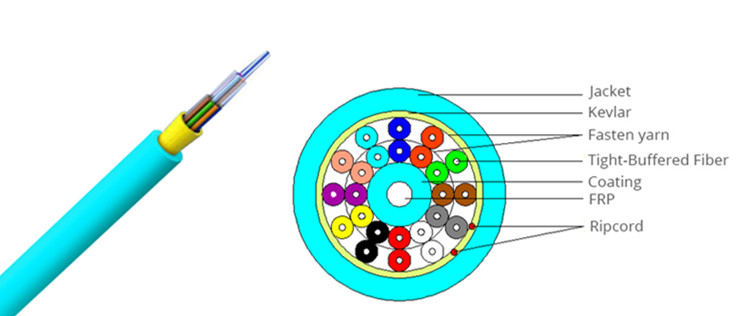
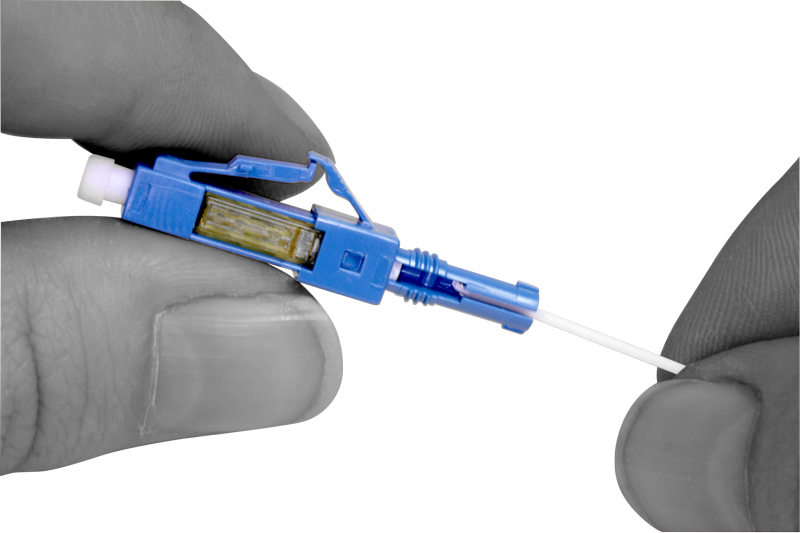 ution Fiber Cable
ution Fiber Cable