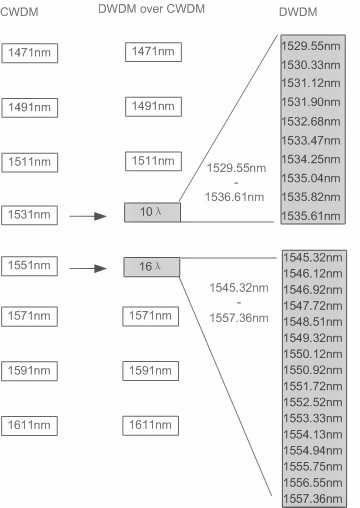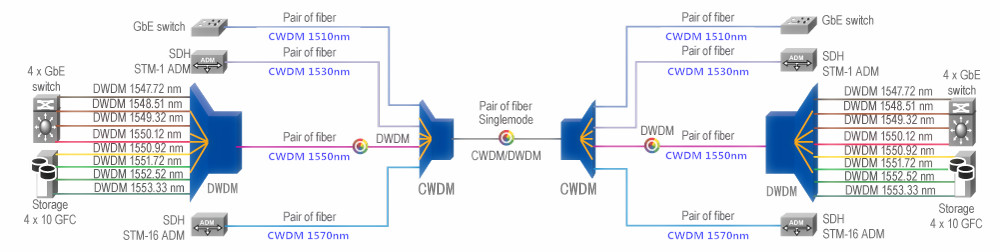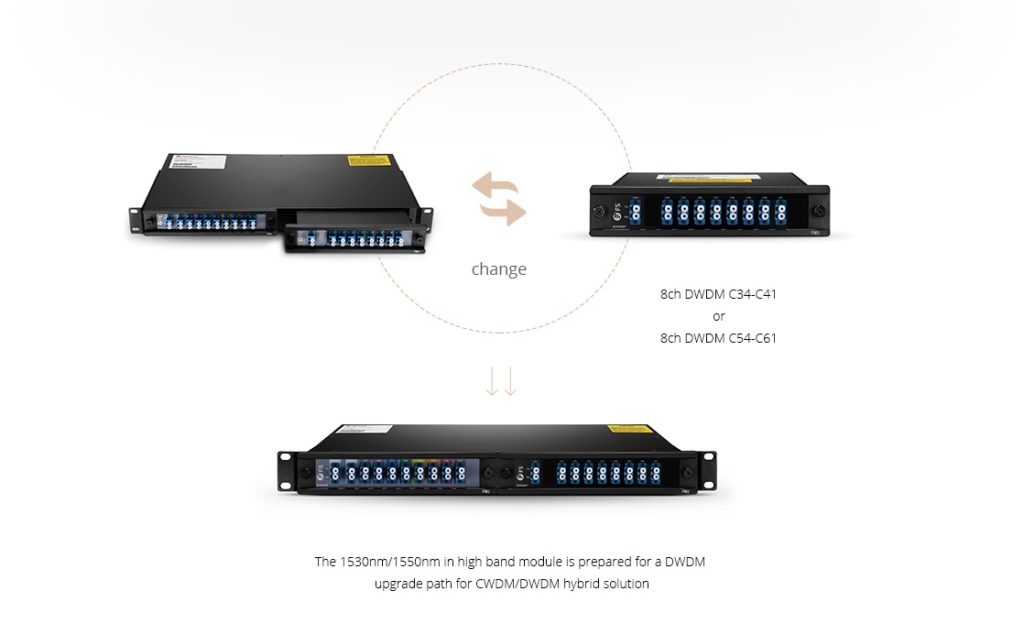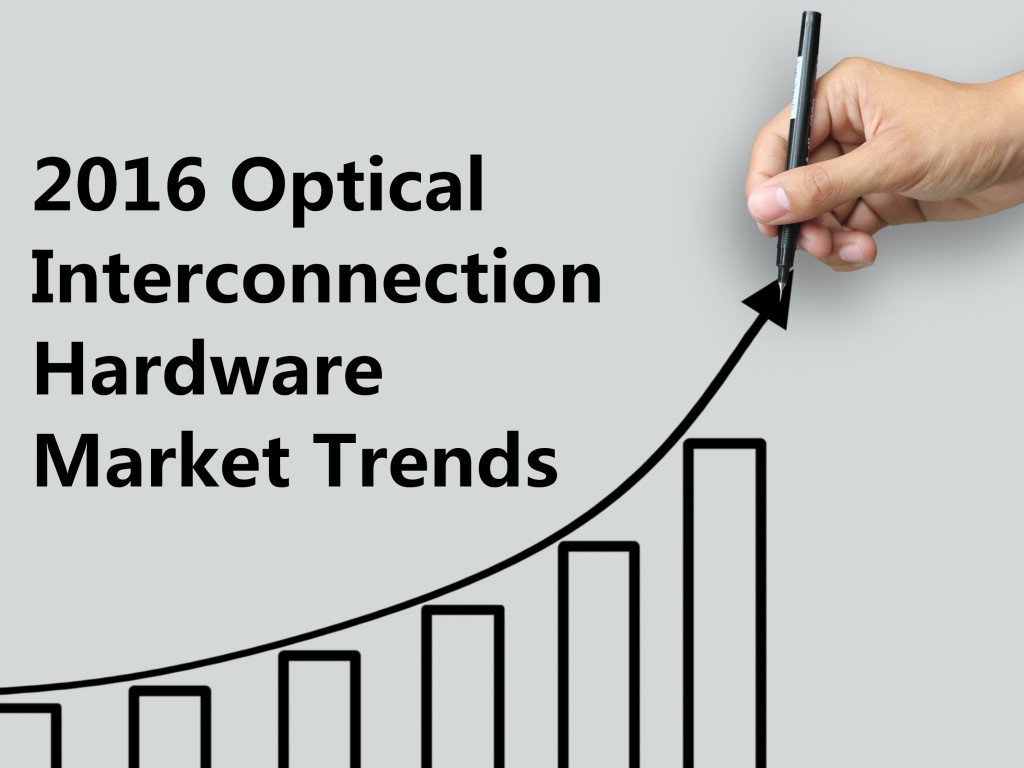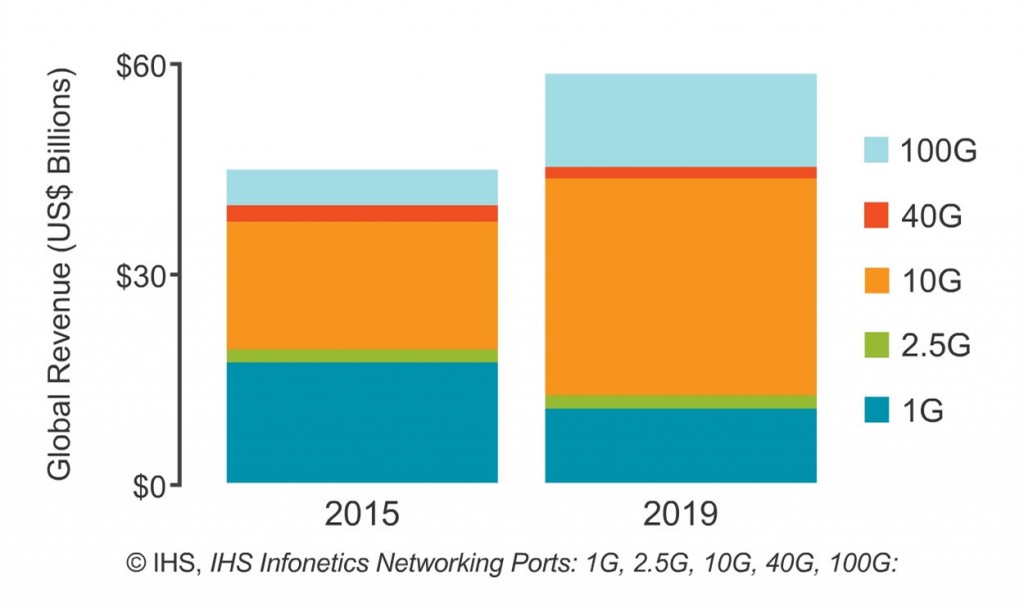What Is Data Center Architecture?
A data center is a physical facility that supports an enterprise’s computing activities, which realizes centralized processing, storage, transmission, exchange, and management of information. Data center architecture, as an architectural design that establishes connections between switches and servers, is typically created during the data center design and construction phases. Besides, it designates the way that the server, storage networking, racks, and other data center resources will be placed and also addresses the interconnection of these devices.
Types of Data Center Architecture
Typically, there are four kinds of data center architecture: mesh work, three-tier or multi-tier model, mesh point of delivery (PoD), and super spine mesh.
Mesh Network
The mesh network architecture, a kind of data center architecture, usually regarded as the network fabric, describes the network topology in which components pass data to each other through interconnecting switches. With predictable capacity and lower latency, it can support common cloud services. Besides, because of its distributed network designs, the mesh network can easily realize any connection and be more cost-effective in terms of network deployment.
Three-tier or Multi-tier Model
The multi-tier architecture has been the most commonly deployed model of data center architecture used in the enterprise data center, consisting of core, aggregation, and access layers.
- Data center core layer: It provides a fabric for high-speed packet switching between multiple aggregation modules and connectivity to multiple aggregation modules.
- Data center aggregation layer: It supports functions like service module integration, layer 2 domain definitions, spanning tree processing, and default gateway redundancy.
- Data center access layer: It provides the physical level attachment to the server resources and operates in layer 2 or layer 3 modes. What’s more, it plays an important role in meeting particular server requirements such as NIC teaming, clustering, and broadcast containment.

Mesh Point of Delivery
The mesh point of delivery (PoD) architecture contains multiple leaf switches interconnected within the PoDs. It is a repeatable design pattern and its components maximize the modularity, scalability, and manageability of data centers. Besides, this architecture can realize the efficient connection between multiple PoDs and a super-spine tier. Therefore, data center managers can add new data center architecture to their existing three-tier topology easily for the low-latency data flow of new cloud applications.
Super Spine Mesh
Just as its name shows, super spine architecture is suitable for large-scale or campus-style data centers. This type of data center architecture services huge amounts of data passing from east to west through data halls.
Typical Composition of Data Center Architecture
The data center has plenty of functions and supports different types of services, such as data computing, storage, processing, etc, resulting in a variety of data center architecture.
The data center architecture mainly consists of three parts: data center network, security, and computing architecture. Apart from these three, there are some other data center architectures, such as data center physical architecture and data center information architecture. The following will mainly interpret three typical compositions of it.
Data Center Network Architecture
Data Center Network (DCN) is an arrangement of network devices that interconnect all data center resources together, which has always been a key research area for Internet companies and large cloud computing companies. Therefore, data center network architecture plays a vital role in data center architecture.
It usually consists of switches and routers in a two- or three-level hierarchy. For example, three-tier DCN, fat tree DCN, DCell, and other types. Besides, the scale, scalability, robustness, and reliability of the data center network architecture have always been the focus of attention.
Data Center Security Architecture
Data center security refers to the physical practices and virtual technologies for protecting data centers from threats, attacks, and unauthorized access. Lack of efficient data center security protections may result in data breaches, where a company’s information may get attacked by hackers.
Data center security architecture mainly includes two aspects: physical security and software security. Enterprises can protect data centers from attack by setting up a strong firewall between the external traffic and the internal network.
Data Center Computing Architecture
In the data center computing model, computer resources can be moved to the edge where the data resides, thus reducing the latency and bandwidth issues in transmission.
Data center computing architecture is one of the most important parts of data center architecture, which plays a huge role in the high-efficient use of resources, reducing capital expenditure (CAPEX) costs, and rapid deployment and scalability.
Data Center Architecture Evolution
With the continuous development of technology, the evolution of data center architecture is ongoing. Most modern data center architecture has evolved from on-premises physical servers to virtualized infrastructure that supports networks, applications, and workloads in multiple private and public clouds. This evolution has affected the way data centers are architected because all components of a data center may only access each other via the public Internet.
Article Source: What Is Data Center Architecture? | FS Community
Related Articles:
Infographic – What Is a Data Center? | FS Community