In the era of information technology, data has become the most critical asset for companies. Without access to their data, companies may not be able to provide their customers with desired services. Thus how to effectively store, access, protect and manage critical data is a new challenge facing IT departments. Direct attached storage (DAS), network attached storage (NAS) and storage area network (SAN) are three main technologies for storage networking. Among them, SAN vs NAS: they are similar in using internet technology to ensure users can access and manage their storage data easily. But they are in fact two different storage technologies. This post will focus on the difference between NAS and SAN and gives a comparison over NAS vs SAN.
Network attached storage is a file level storage system served as a local area network (LAN) node. It is usually referred to as a single storage device connected to network, allowing clients or associated devices in the LAN to share file-based data through a standard Ethernet connection.
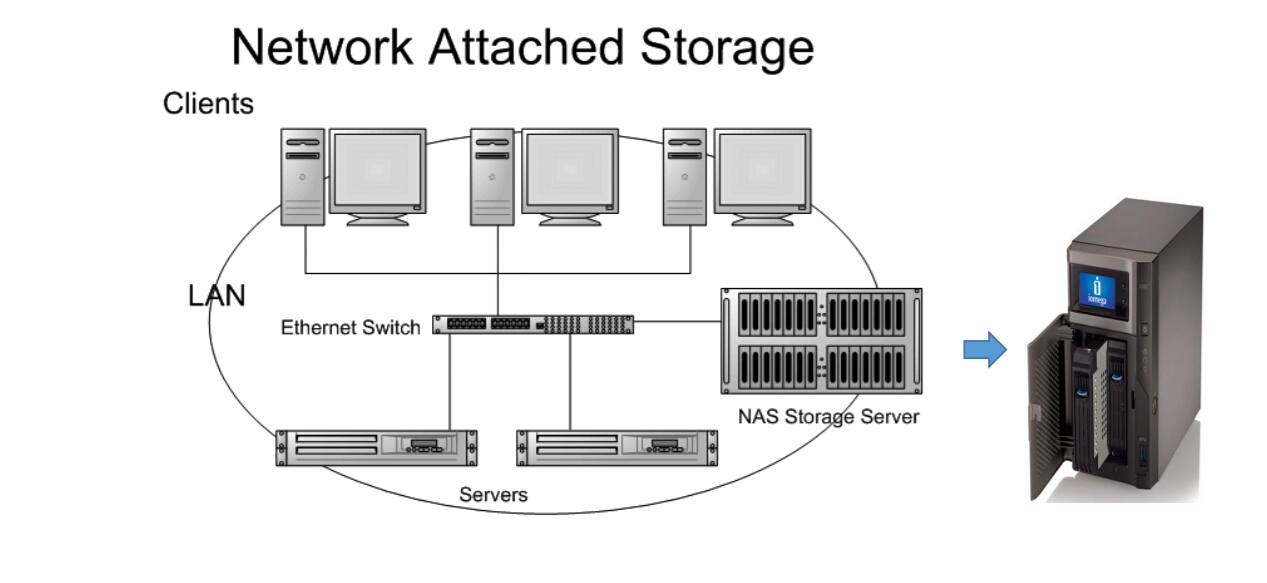
Unlike network attached storage, storage area network provides block-level network access to storage. It often consists of hosts, switches, storage elements, and storage devices that are interconnected using a variety of technologies, topologies, and protocols.
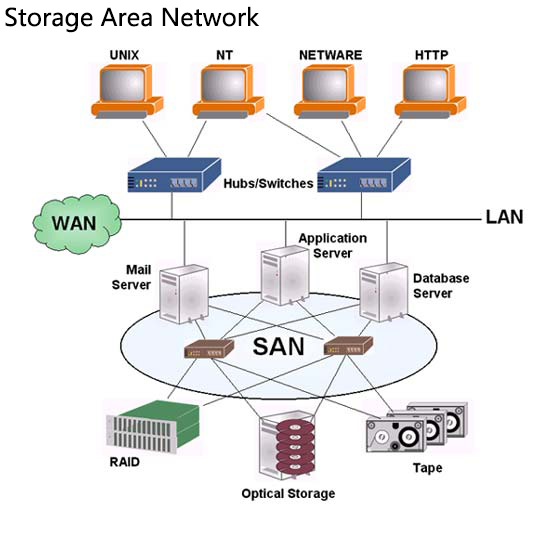
As the name implies, a network attached storage consists just of storage device while a storage area network is a network. The followings are some other differences between them:
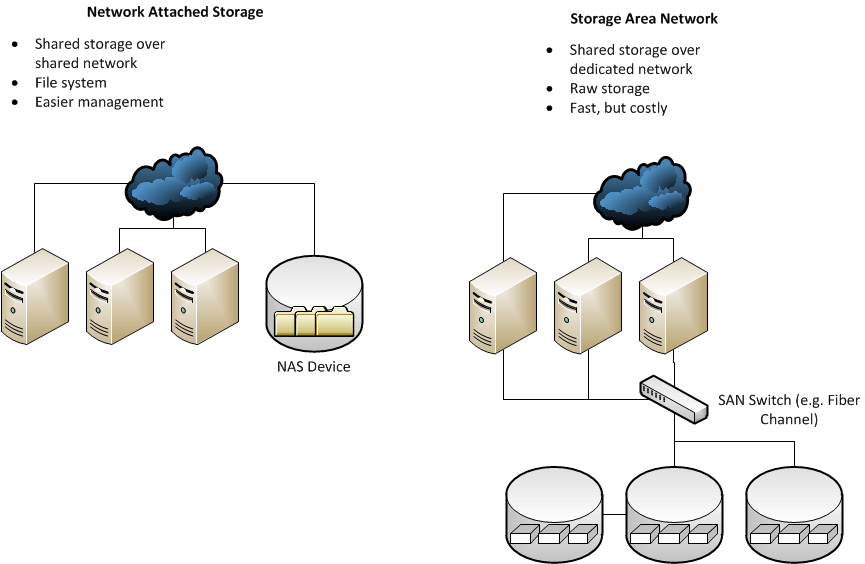
The network attached storage system can be connected directly to the network using an Ethernet cable into an Ethernet switch. Almost any device that can connect to the LAN (or is interconnected to the LAN through a WAN) can connect to a network attached storage and share files with the use of NFS, CIFS or HTTP protocol.
In contrast, devices in storage area network system are connected together using a network fabric, such as iSCSI or Fibre Channel. And only server class devices with SCSI Fibre Channel in a virtual computing environment can be connected to the storage area network.
As mentioned above, network attached storage is a file level storage system. So it identifies data by file name and byte offsets, transfers file data or file meta-data and handles security, user authentication, file locking.
Storage area network stores data in a block level. It addresses data by disk block number and transfers raw disk blocks. In this case, storage area network has lower latency and higher performance than network attached storage.
Backups and mirrors of network attached storage are done on files, not blocks, to save bandwidth and time. And the snapshot can be tiny compared to its source volume.
Backups and mirrors of storage area network require a block by block copy, even if blocks are empty. A mirror machine must be equal to or greater in capacity compared to the source volume.
Network attached storage and storage area network are two popular solutions for networking storage. NAS vs SAN, which one to choose largely depends on your actual requirements. With much simpler design, network attached storage is far less expensive than storage area network. And it is ideal for those who looking for an easily implemented storage solution. While storage area network is a high-performing and complex system, suitable for companies looking for top-of-the-line storage performance and reliability.
Related Article: What’s iSCSI Storage and How to Plan an iSCSI SAN?
Related Article: LAN Switch vs SAN Switch: What Is the Difference?
Related Article: Things You Should Know about IP SAN vs FC SAN
