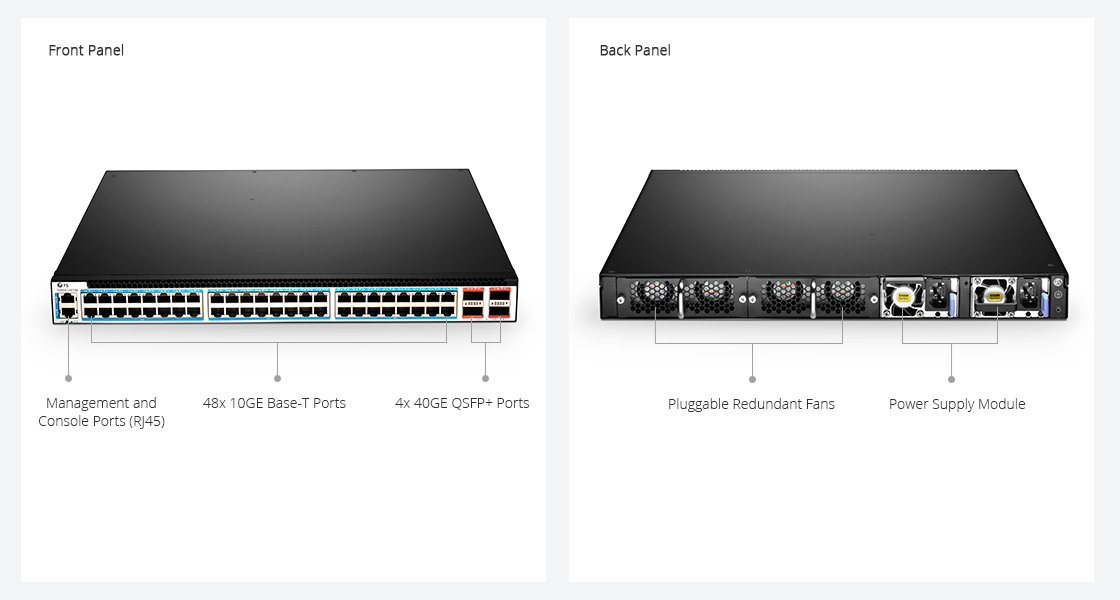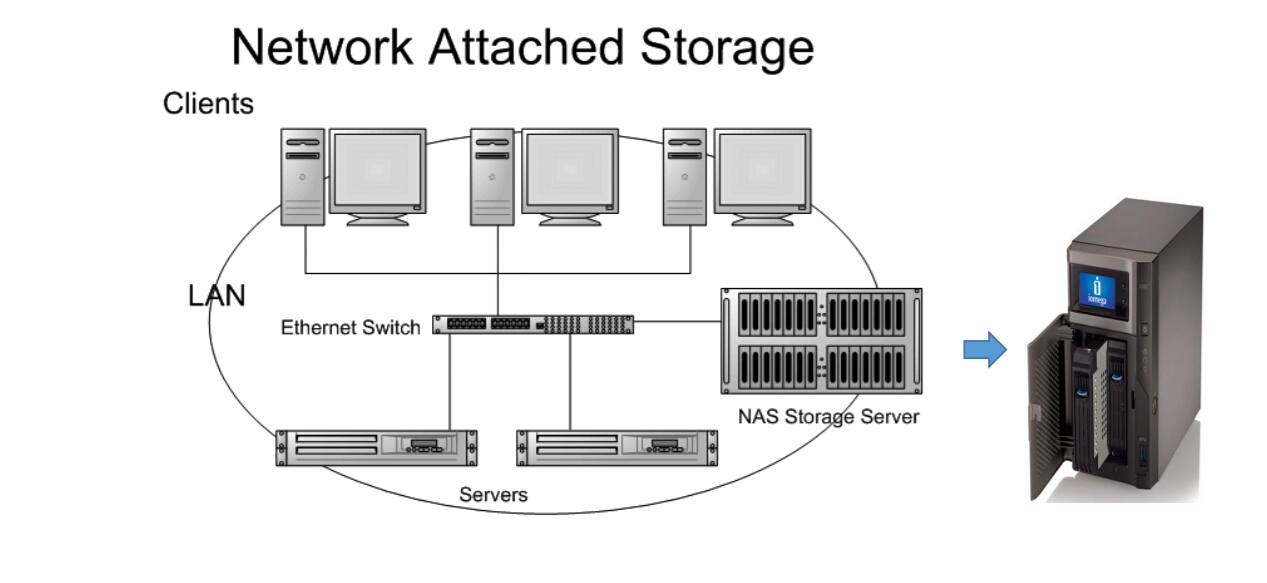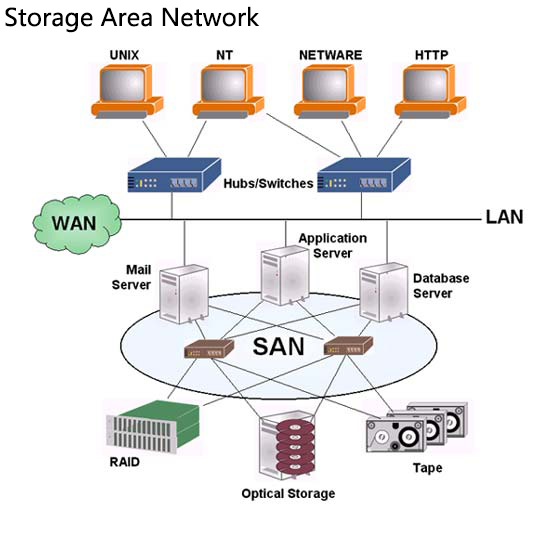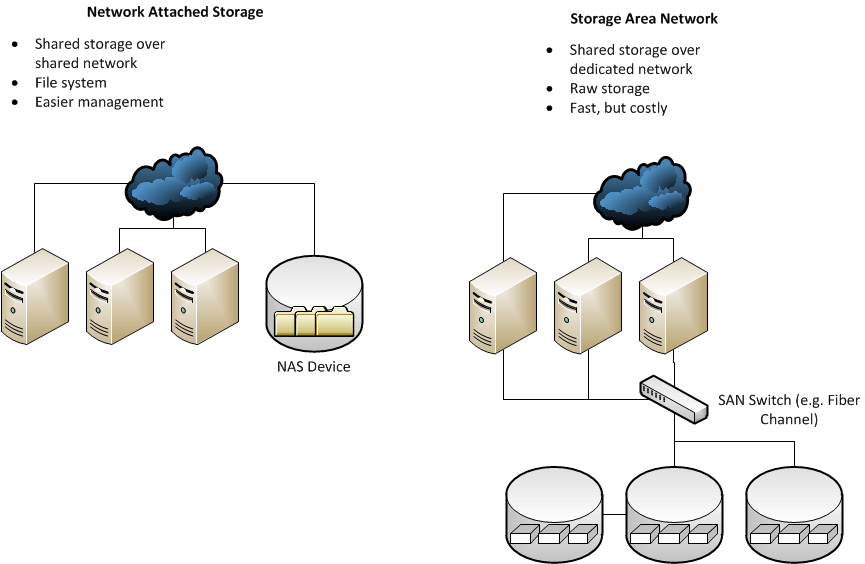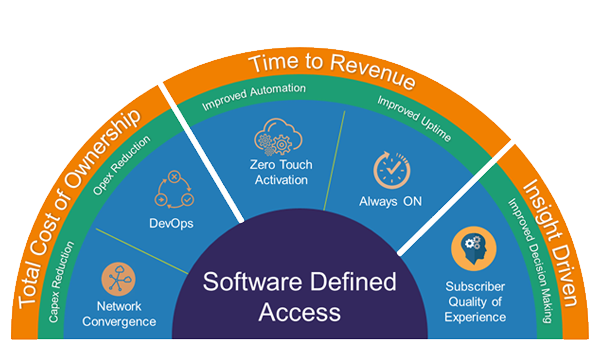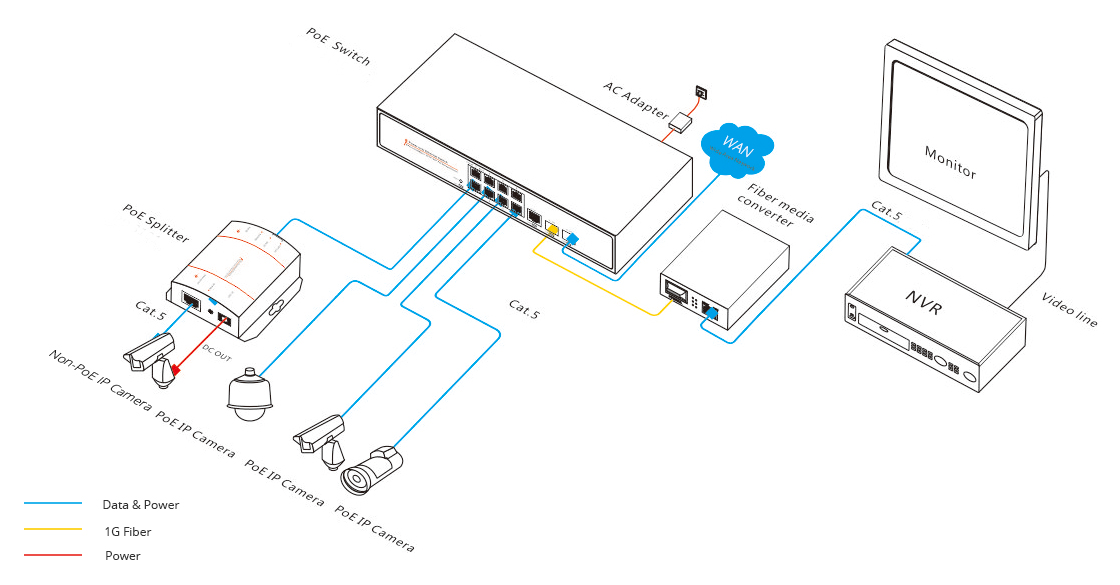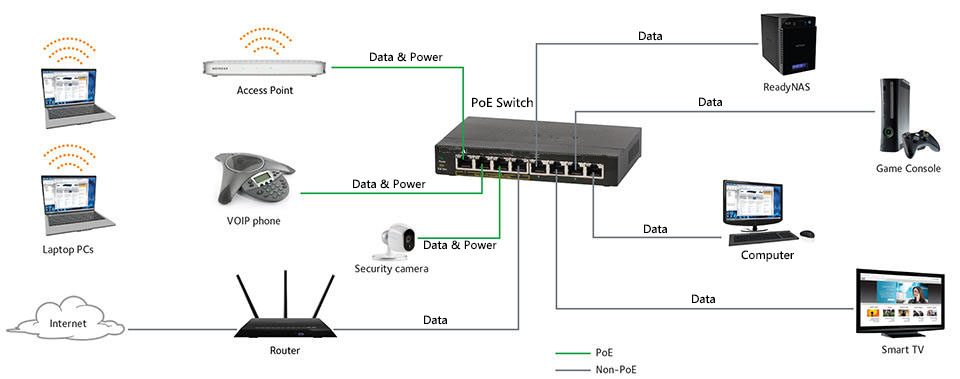When searching 24 port PoE switch, you can find many vendors supplying various types of 24 port PoE switches. Sometimes you may feel confused about which to choose. This post will introduce some commonly seen 24 port PoE switches including US-24-500W, TL-SG3424P, DGS-1210-28P/ME, GS728TP, S1400-24T4F, S1600-24T4F, and compare these 24 port PoE switch price, feature, performance, then give some advice for 24 port PoE switch buying.

24 Port PoE Switches In the Market
US-24-500W: It is UniFi 24 port PoE switch with advanced port management. Each switch port offers custom settings including port name, PoE, network/VLAN configuration and operation mode as well as 802.1X Authentication and Radius VLAN support.
TL-SG3424P: It is TP-Link 24 port PoE+ switch with high performance, enterprise-level QoS, advanced security strategies and rich layer 2 management features, which is ideal for small and medium business networking.
DGS-1210-28P/ME: It is D-Link 24 port PoE switch featuring a variety of port configurations, and it can be managed with a CLI (Command Line Interface) or user-friendly web-based GUI (Graphical User Interface).
GS728TP: It is Netgear 24 port PoE switch with comprehensive networking features such as VLAN, QoS, IGMP and MLD snooping, static routing, link aggregation, ACL.
FS 24 Port PoE Switch Price vs. Other Vendors’
The table below summarizes the performance of those 24 port PoE switches and compares the 24 port PoE switch price to show which is more cost-efficient.
| Model | US-24-500W | TL-SG3424P | DGS-1210-28P/ME | GS728TP | S1400-24T4F | S1600-24T4F |
| Gigabit RJ45 Ports | 24 | 24 | 24 | 24 | 24 | 24 |
| SFP Ports | 2 | 4 | 4 | 4 | 4 | 4 |
| Console Port | 1 | 1 | 1 | / | 1 | 1 |
| Switching Capacity | 52 Gbps | 48 Gbps | 56 Gbps | 56 Gbps | 52 Gbps | 52 Gbps |
| Forwarding Rate | 38.69 Mpps | 35.7 Mpps | 41.7 Mpps | No info | 38.69 Mpps | 38.69 Mpps |
| Power Consumption | 500W | 320W | 251.5W | 264W | 400W | 600W |
| Price | US$399.00 | $499.99 | $623.36 | $407.00 | US$ 399.00 | US$ 419.00 |
From the perspective of 24 port PoE switch price and performance comparison, we can see that FS S1400-24T4F and S1600-24T4F are the most cost-effective 24 port PoE switches.
FS 24 Port PoE Switch Highlights
S1400-24T4F is FS 24 port PoE switch, while S1600-24T4F is FS 24 port PoE+ switch. The 24 RJ45 ports support Power over Ethernet (PoE) and 10/100/1000 Ethernet connections. And the hot-swappable SFP ports support 1Gbps connections. Both of the two provides security, performance, quality of services, central managed and other network control capabilities. They are suitable for SMB or entry-level enterprise solution which demands industrial, surveillance, IP Phone, IP Camera or Wireless applications.

The two 24 port PoE switches can easily mount in a rack, on a wall, or on desktop. Here presents an example of using FS 24 port PoE switches and 8 port PoE switches to connect WAP, IP cameras, IP phones, desktops, etc.
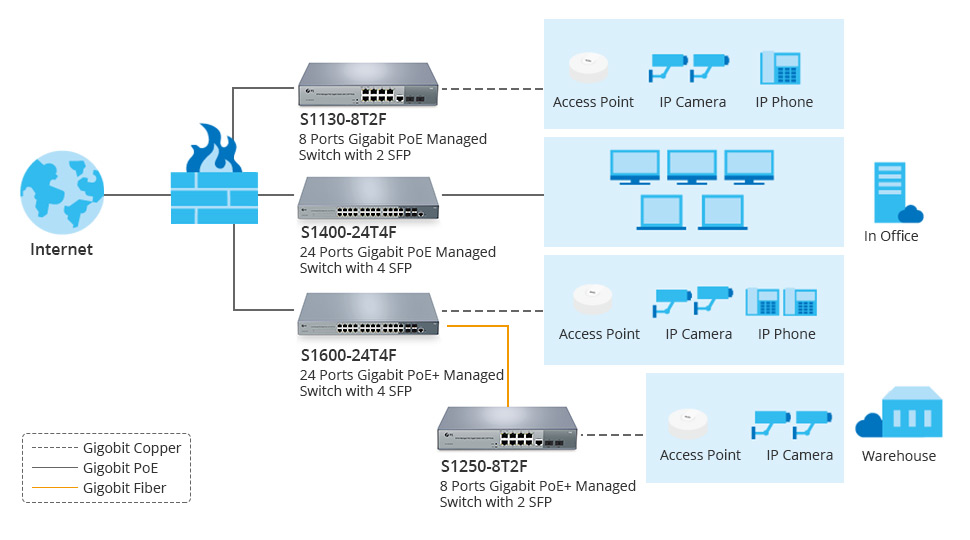
As the picture shows, the 8 port PoE switches can be used to connect the powered devices (access point, IP camera and IP phone) via Ethernet copper cables which is very convenient and cost-effective for places like warehouse. And the 24 port PoE switches can be used in offices to connect desktops or laptops. In addition, using the management console interface, an administrator can control various PoE functions, such as remotely rebooting cameras or access points, from anywhere on the network, including over the Internet.
Before ordering a PoE switch, consider what your long range goals are for the network in question. Will your organization be adding employees, projects, or new equipment in the next 6-months? Knowing the answer to this question will help you better determine the number of ports you’ll need. In many cases, future-proofing with a better PoE switch (with more ports) may actually be a much better investment than smaller switches that have fewer ports. Please remember to compare the PoE switch price and performance to determine which to buy. Moreover, it is suggested that higher category rated cabling be used because higher category cables such as cat6a typically have larger gauge sizes, and as power currents increase, the larger conductors will perform better than smaller cable.
Conclusion
With PoE switches, you can get fast deployment at the endpoint as it enables power and data transmission over the same cable, thus eliminates the need for additional wiring installations, saving on cost and redundant cabling. This post has compared the 24 port cheap PoE switch price and performance. For PoE switches with 8 port, or 48 port, before buying, you’d better make a network plan first and compare the performance, price of different vendors to choose the most cost-effective one.
Related Article: FS 24-Port PoE Switch: Power Your Network for High-quality VoIP