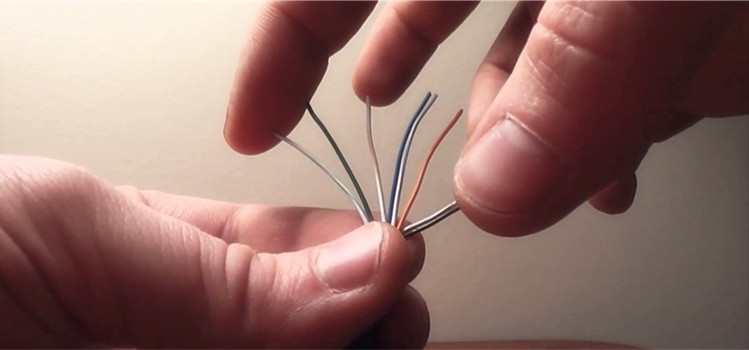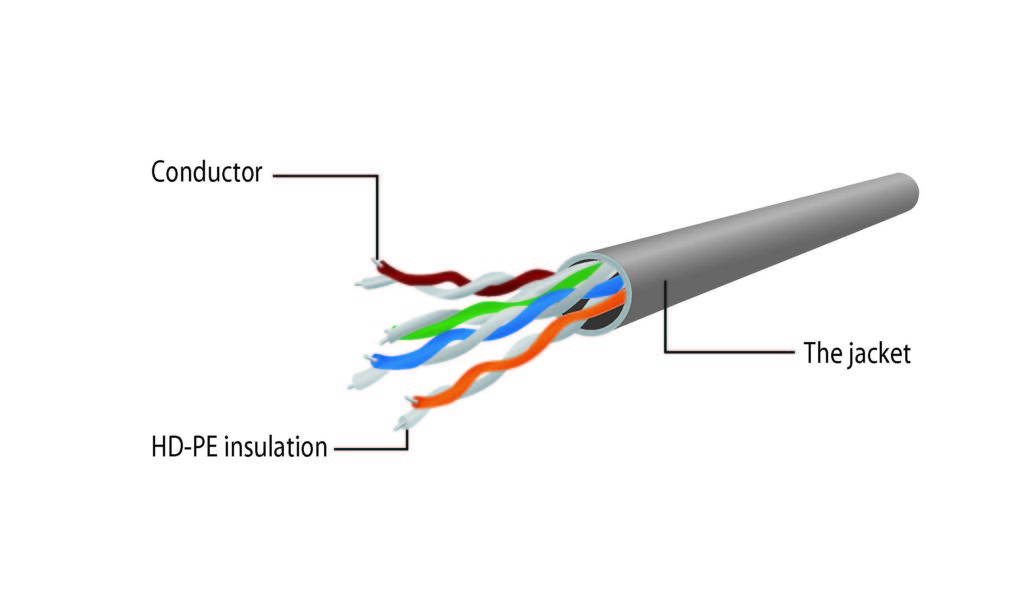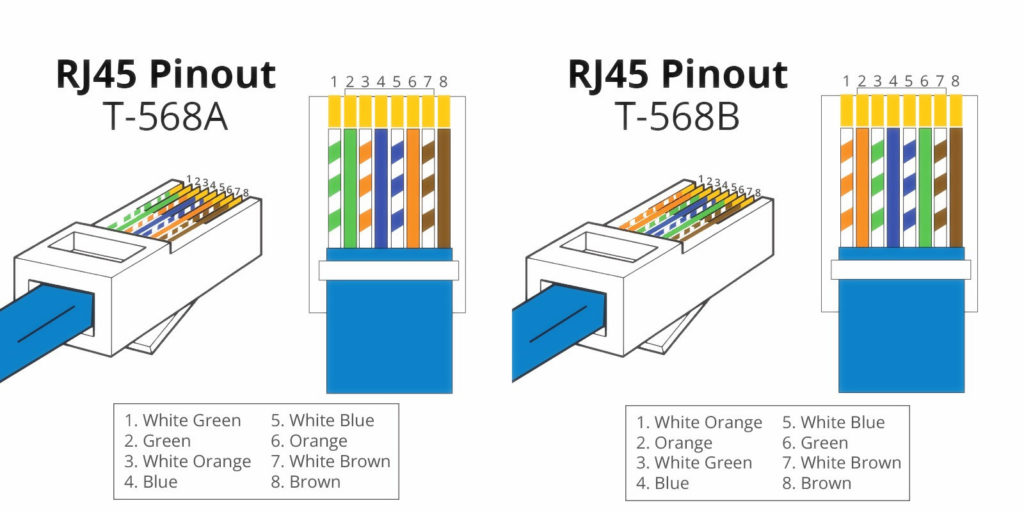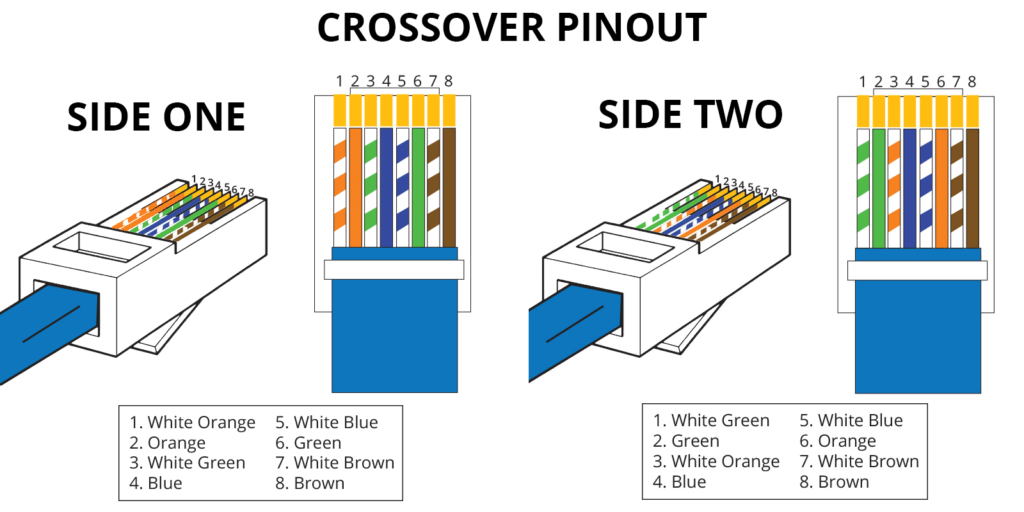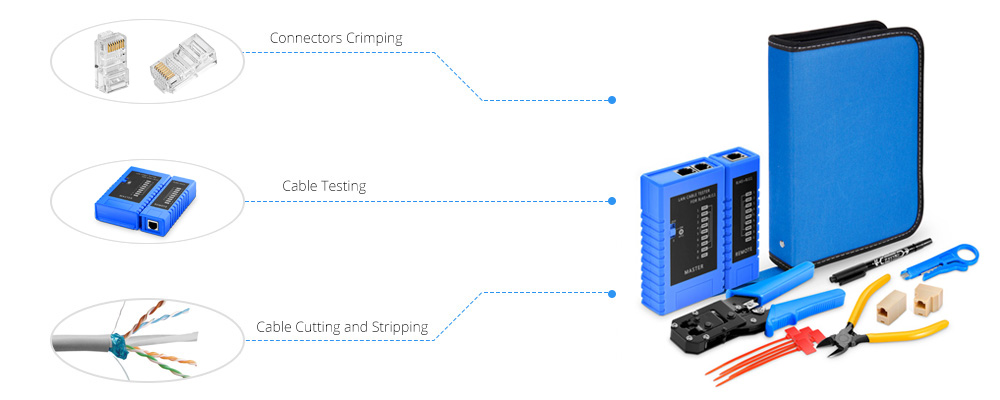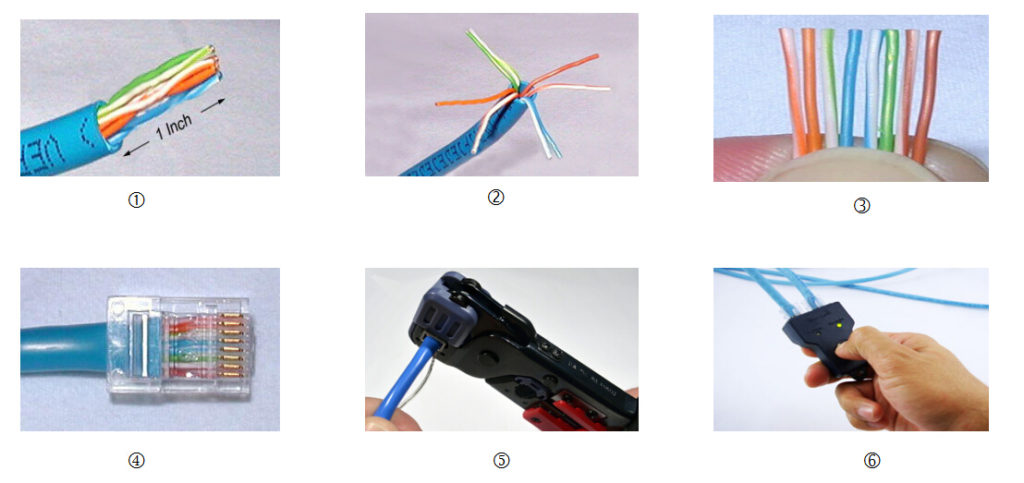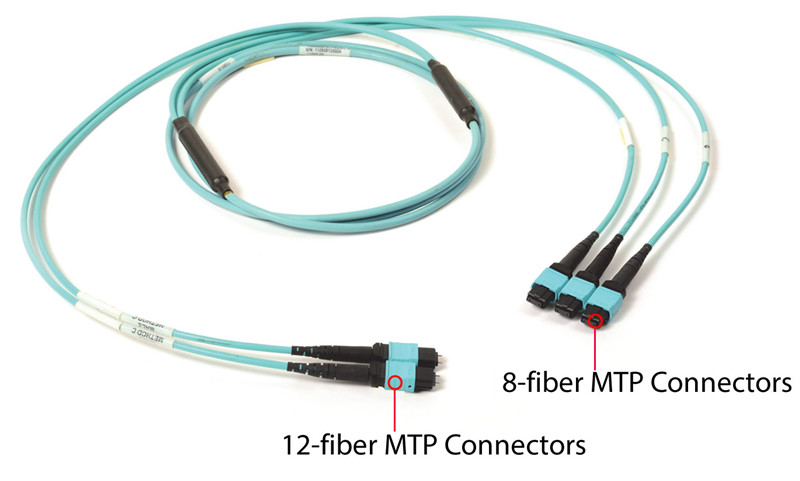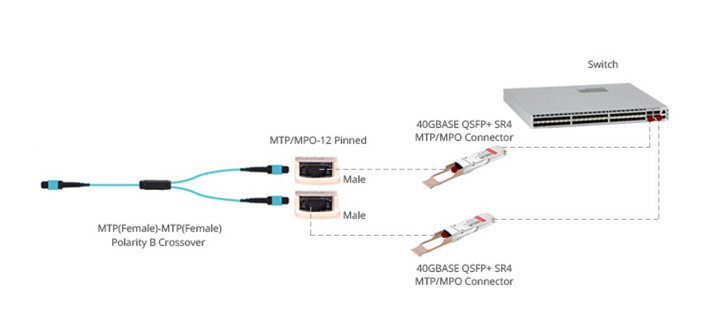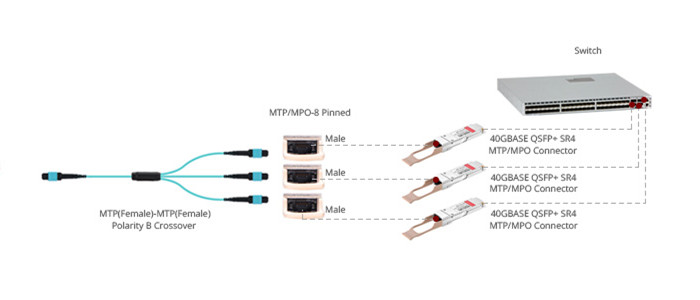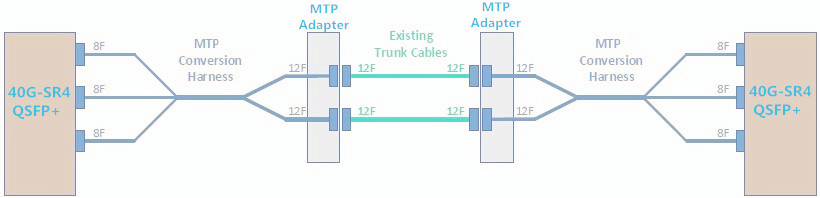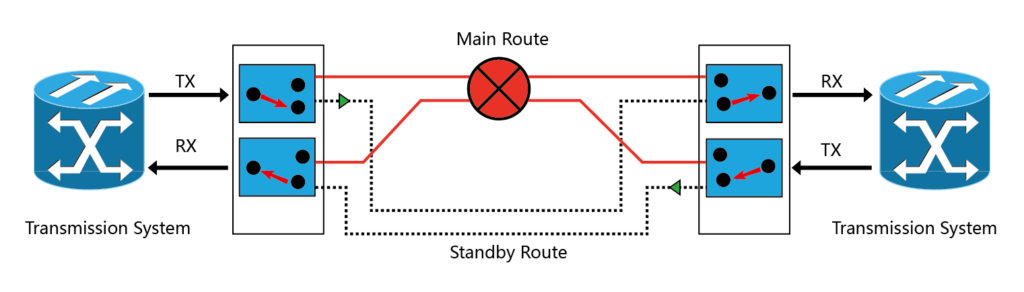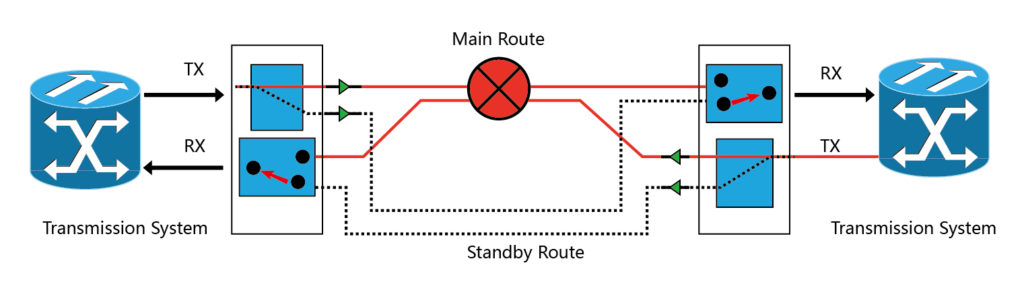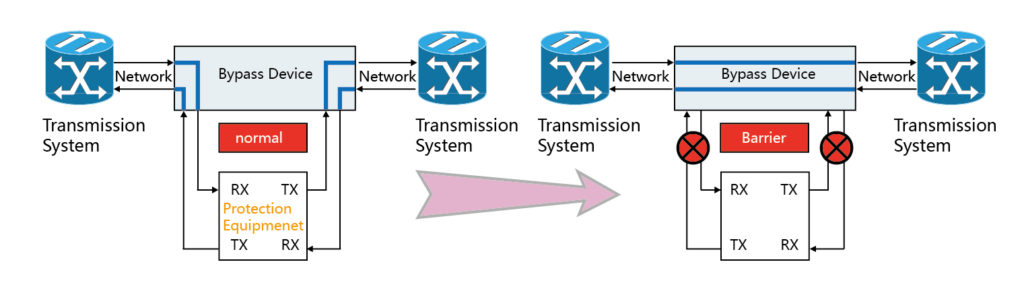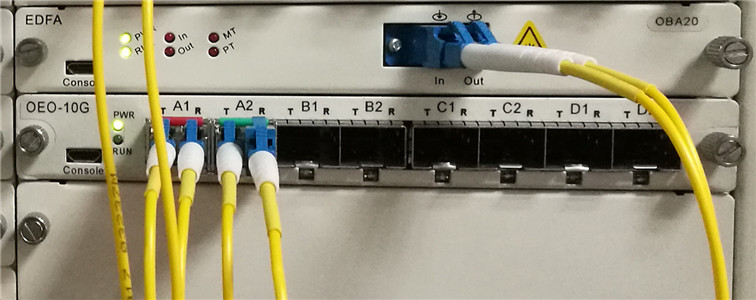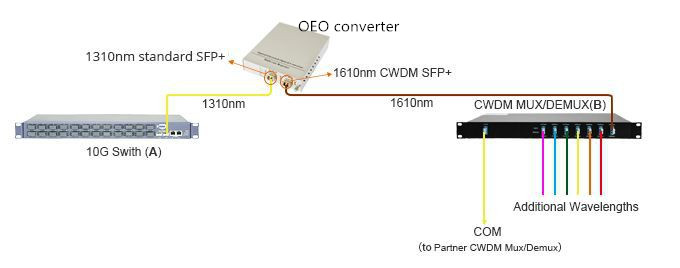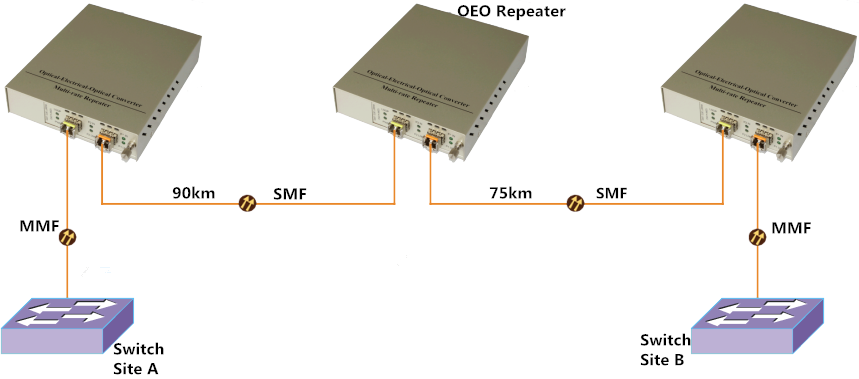Network switch can be considered as the heart of the telecommunication network, especially when the fiber optic network is being widely deployed. A good switch usually has high requirements on both hardware and software. Switch vendors usually bounds the hardware and software together, which means, if you choose a vendor’s switch, you will have to use their software. Thus, the switch market of telecommunication network has been monopolized for many years by several large vendors like Cisco, HP, Juniper network, etc. And the cost of their switches is usually expensive. In the recent year, these traditional switch vendors are being challenged by a new type of switch which is called white box switch. Confusion and controversy about traditional switches and white box switches have never stopped.

The biggest difference between white box switch and traditional switch is the software of the white box switch is not dependent on its hardware. If you bought a white box switch from one provider, you can also use the software from another provider. This allows the customers to flexibly design and set their network and switches. This features makes the white box switches become very popular in SDN (Software Defined Network). Customers can program white box switches to create routing tables and route connections by the using of OpenFlow protocol or another south bound API in SDN environments.

In another aspect, the white box switch is usually much cheaper than the traditional switch, which makes it become popular for both large data center and smaller network. Most white box switch has high port density. Some large companies like Facebook, which need massive switches to be deployed in their data centers. The using of the high density white box switch would save a lot. They don’t need to depend on the traditional switch vendors. Meanwhile, they are able to customize their white box switches to meet the specific requirements for networking and business. The price and flexibility of the white box switches are also very attractive to some small network.
Some might get confused about the quality of the white box switch, because they are so cheap. Actually, the hardware of most switches is coming from the same company, what the customers pay for is usually the software and the logo of the traditional switch. The white box switch can also provide high performance.
The white box switch can have as good or even better performance in SDN applications compared with traditional switch. However, it has great advantages on the cost, flexibility and applications. We don’t know how things will go in the future. But it is sure that white box switch will make some difference. According to the survey, more than 90% of the operators thought they will deploy the SDN in some point in the future, which means the white box switches are also being looking good in the future. Even some larger vendors are thinking about providing white box switches. It is sure that the white box switch is at its very early stage, but it is providing tremendous potential for our telecommunication network and many data centers or server rooms.
It is apparent that the traditional switch will still be an important role of the telecommunication network and data centers for a long time. However, benefits of the white box switch and SDN won’t be ignored. The fierce competition in white box switch market is also a great promoter. No matter how the future will go, it is worth trying for the deployment of the white box switch and SDN.
Resource: https://www.fs.com/blog/white-box-switch-or-traditional-switch.html