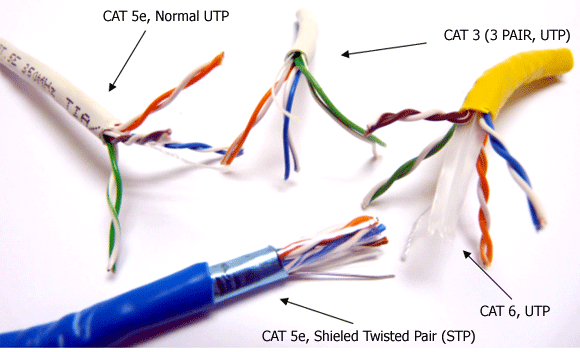Network cables like Cat5, Cat5e and Cat6 are widely used in our network. Various Ethernet network cables are being invented. They can support different transmission distances and applications. Cat5e cables can support 1000base-T transmission up to 100 m, which meet the requirements of various applications in our home, office and data center. It has better performance than Cat5 and lower price than Cat6 making it a widely accepted type of Ethernet cable. This post introduces the details of Cat5e cable structure, Cat5e wiring, and wiring diagram.
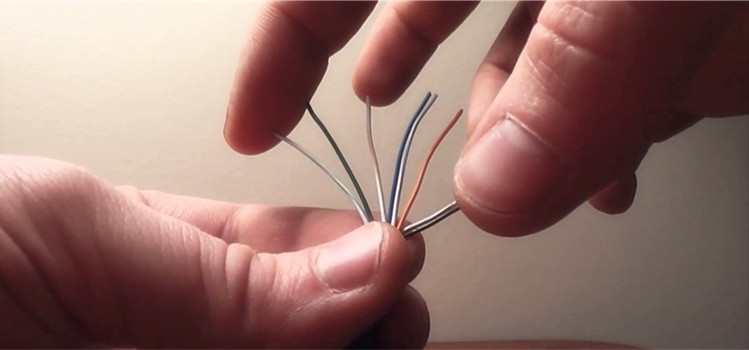
Cat5e uses four twisted pairs for transmission in each cable. The following picture shows the structure of the Cat5e cable. The termination of Cat5e Ethernet cable should use RJ45 connectors. As there are four pairs of copper wires inside a length of Cat5e cable, the cable pinouts should be carefully managed. For Cat5e, there are two commonly used methods for termination: straight-through and Crossover.
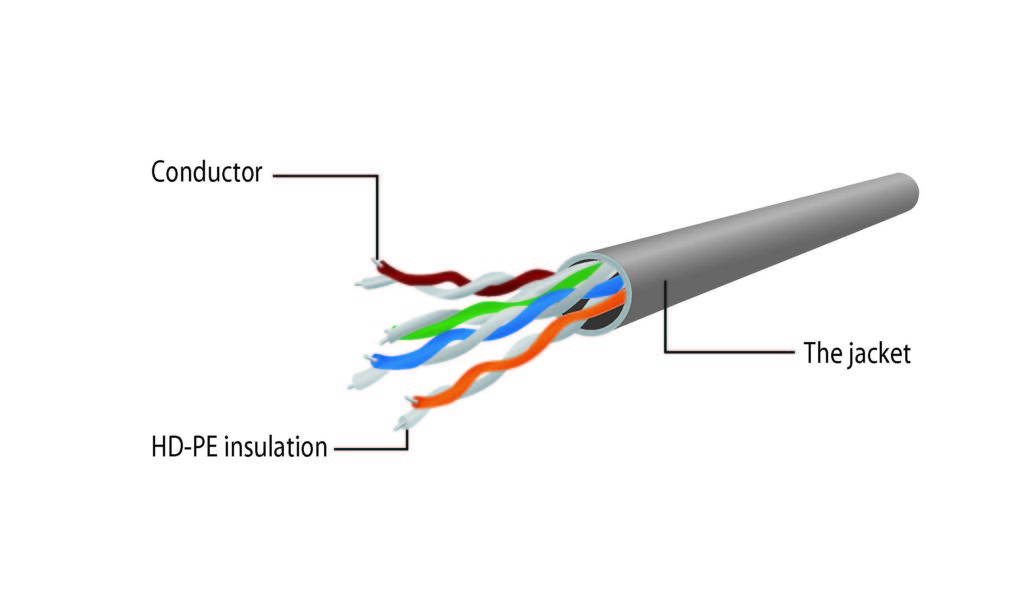
Each pair of copper wires in the Cat5e has insulation with a specific color for easier identification. Cat5e wiring should follow the standard color code.
For the straight-through wiring method, there are two standards recognized by ANSI, TIA and EIA: T568A and T568B. Both of them can be used. However, the T568B is considered better than T568A wiring standard. The following picture shows, the wiring diagram of the two standards.
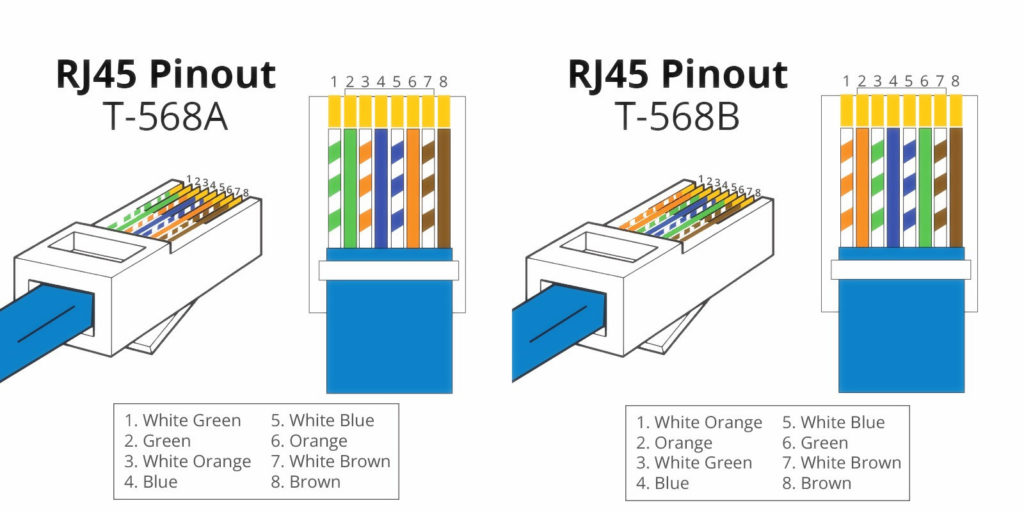
When you are doing the straight-through wiring, the cable pinout on the two ends of the Cat5e cable should be the same. However, for the crossover wiring method, the RJ45 pinouts on each end of the Cat5e are different. The following picture shows how the eight wires are used for transmission in a crossover terminated Cat5e cable.

Actually, if you want to connect a T568A device with T568B device, you can use this crossover wiring method. The following picture shows the pinouts on each end of the Cat5e cable.
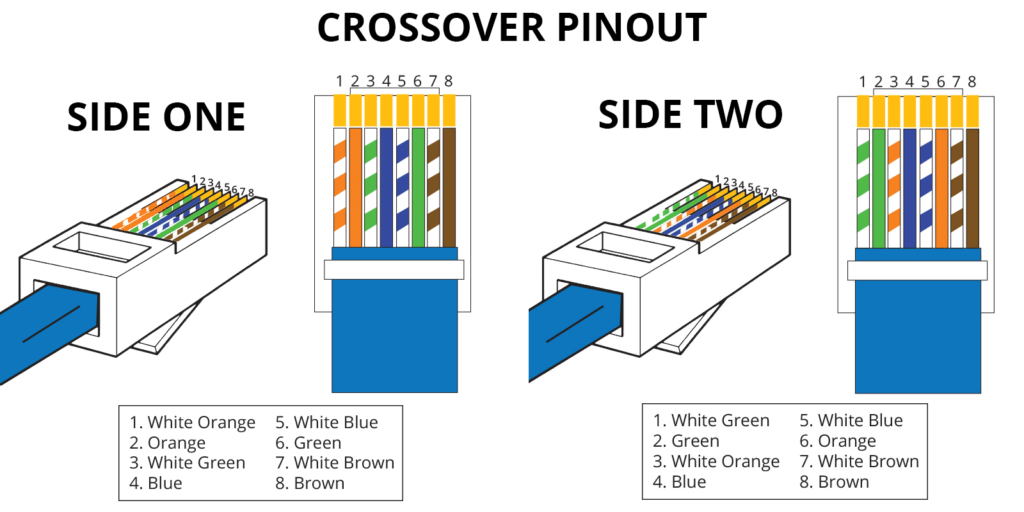
To terminate a Cat5e cable, you should prepare the cable. Here recommend a set of network installation tool kit which contains all you need to wire a category cable.
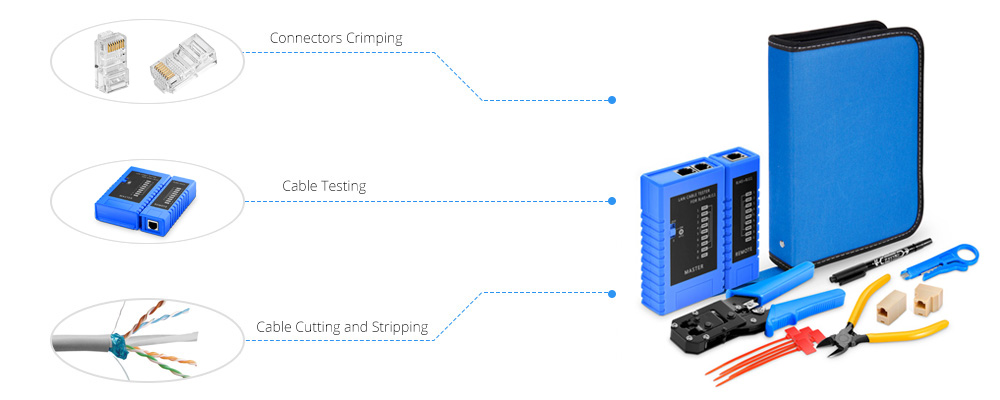
The following shows the process of how to terminate theEthernet cable:
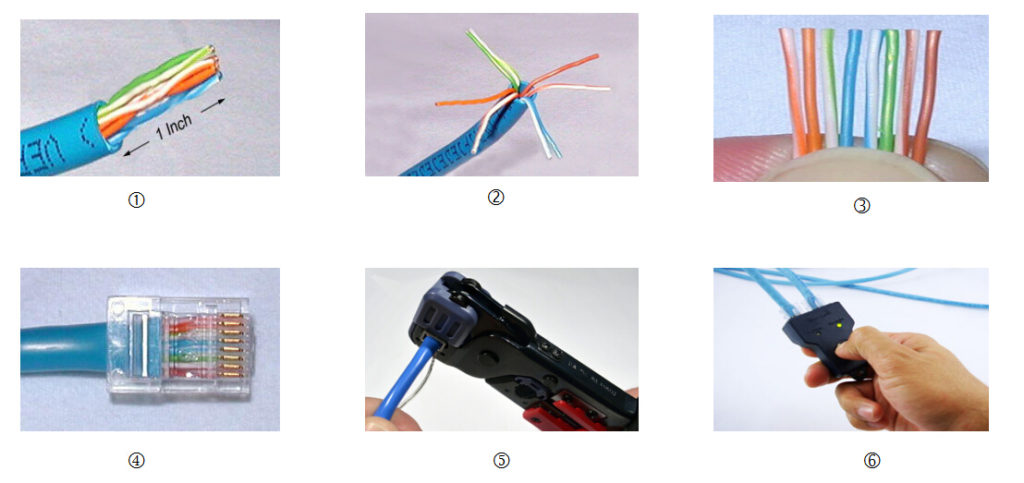
Step 1, cut the cable to proper length and use the wire stripper to remove the outer jacket.
Step 2, untwist wires and trim the excess part. Flatten the wires out as much as possible, because they need to be very straight for proper insertion into the connector.
Step 3, hold the cable ends and place the wires in orders from left to right according to T568A or T568B wire scheme.
Step 4, insert the wires into the RJ45 connector. The wires must be sequenced in the same order of step 3.
Step 5, use the crimping tool to squeeze the plug. This ensures the firm connection between the cable and the plug.
Step 6, repeat the process on the opposite end and test the terminated cable to make sure communications between cable ends and the network is correct.
The Cat5e has great advantages in various applications and there are many related products, like Cat5e patch cable, Cat5e bulk cable, Cat5e patch panel provided in the market. Kindly contact sales@fs.com for more details about Cat5e products, if you are interested.
Related Articles:
Quick View of Ethernet Cables Cat5, Cat5e And Cat6
Home Ethernet Wiring Guide: How to Get a Wired Home Network?
Patch Cable vs. Crossover Cable: What Is the Difference?