Broadband is becoming more and more important to our daily life. The Fiber to the Home (FTTH) is being widely deployed. Broadband provided by fiber optic cables is very common. However, most of our home devices are still having electrical interfaces like RJ45 interfaces. In addition, the copper network cable and technologies are keeping developing to satisfy the requirements of high data rate broadband. Thus, many people still have confidence in copper based network and would like to deploy a copper based network at home which is more cost-effective and easier to manage.

To build a copper network at home is easier than that of a fiber optic based home network. But there are still a lot of things need to be considered. Before deploy the copper home network, you should firstly understand what you want from this copper home network. Of course, easier access to broadband and WiFi at everywhere are the most basic requirements. You should also decide the port number and expectation of the network performance, which will directly the decide product selection or cost of your network.
There are mainly three steps to build a copper home network which will be introduced in the following part of this post.
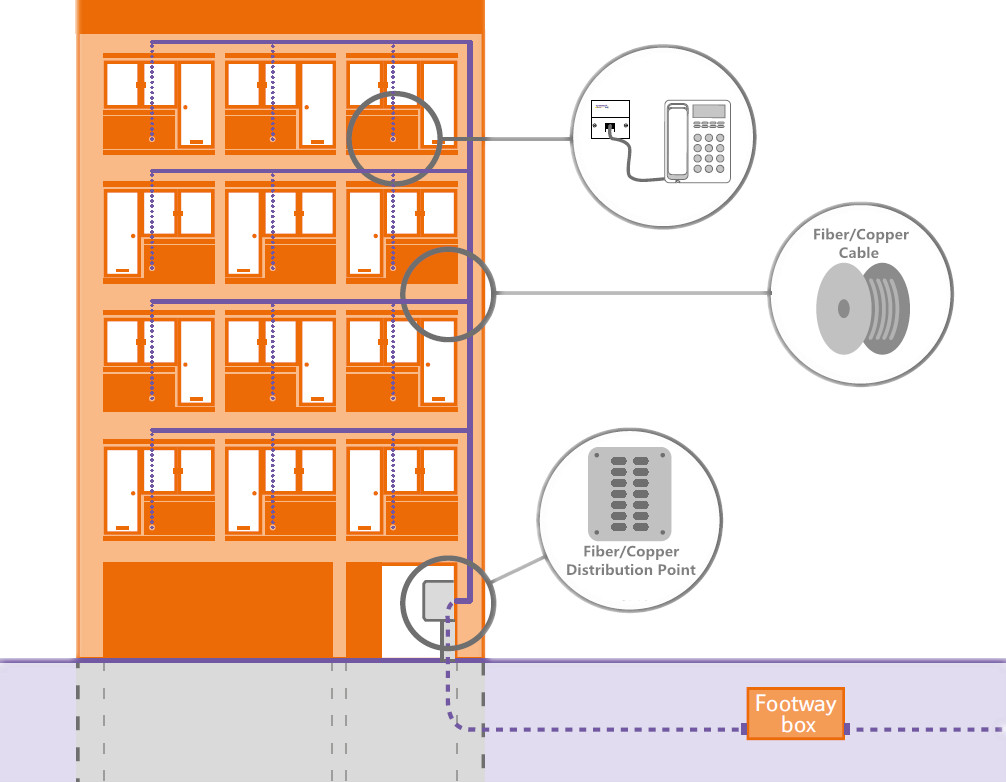
Step One: Introduce Service Provider Distribution Cable to Your Home
Now most of the broadband service provider will install a distribution point near or inside a building. As shown in the above picture, copper network cables or fiber optic cables are deployed inside a building to bring services to every houses inside this building. For some old buildings, the cables between the end users and distribution point are still copper based. For many new buildings, these cables are usually fiber optic based. Just add an ONU (Optical Network Unit), you can change these optical signals into electrical signals and distribute signals to different ports and home devices. If your apartment is a small one, you can just use one ONU or router in the whole home network.
There are a variety of ONUs and routers which can support WiFi and satisfy various port requirements. For example, the following picture shows the application of a typical ONU (4FE+2POTS+WiFi) that can meet the requirement of most apartments. This ONU has a SC optical interface to be connected with the service provider’s entry fiber optic cable. Except two voice ports and four LAN ports, this ONU provides WiFi function.
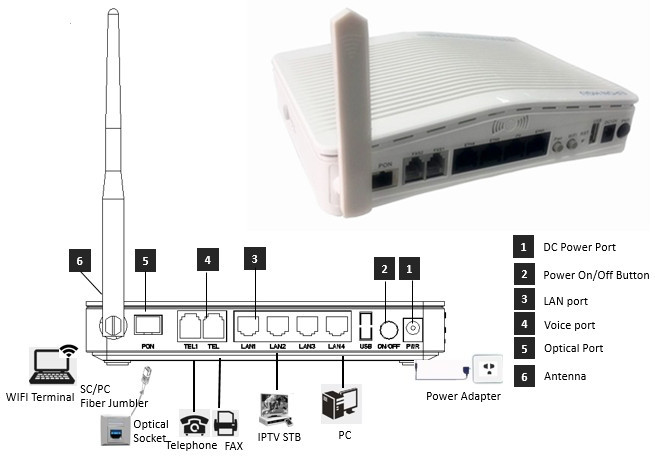
Step Two: Wiring the Whole House
Wiring the whole house is very important for a home network with good broadband access. It is known that most home devices have better performance via a wired connection compared with being connected to WiFi. So during this process, you should device the port number you should leave in your house and how many devices should be connected to the network. Now there are a variety of home devices can be connected to a home network for better and smarter performance, which is also called smart home. Devices like air condition, light control and televisions can all be connected to the home network. Thus, copper network cable for signal transmission should have good and reliable performance. Cat6 and Cat7, two types of high performance Category copper cable, which can meet the requirement for both now and future, are strongly recommended.
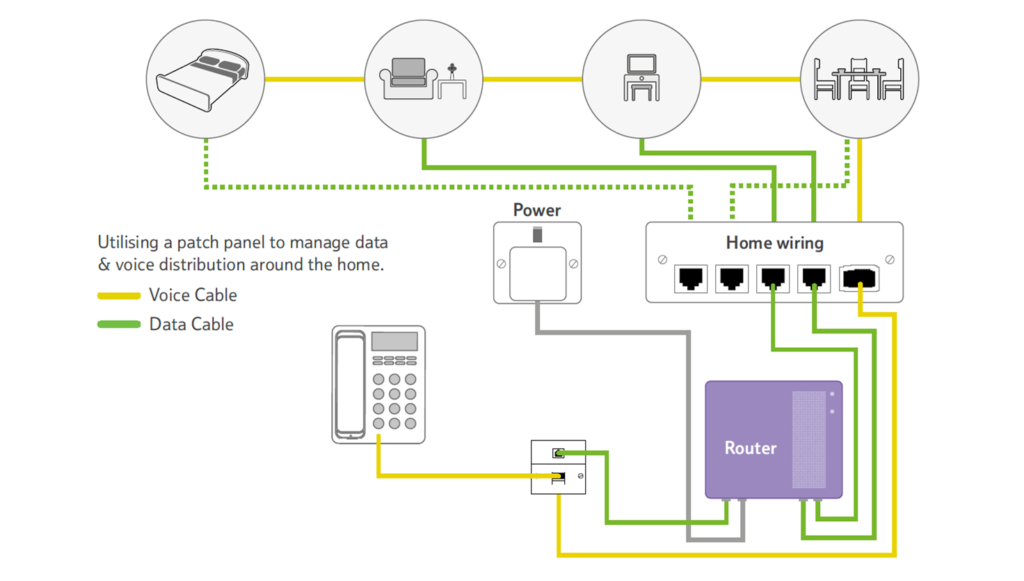
The above picture shows the copper cabling for an apartment. The bedroom, living room, office and dining room of this house is all connected to broadband via copper network cable. In addition, each room is connected to voice cable ensuring that the house owner would not miss phone calls in most part of the house.
Step Three: Terminate Copper Cables and Connect Them to Home Devices
For the sake of security and reliability, the copper network cables should be terminated at wall plate ports. And a length of RJ45 copper network patch cable should be used to connect the port with target device as shown in the following picture.
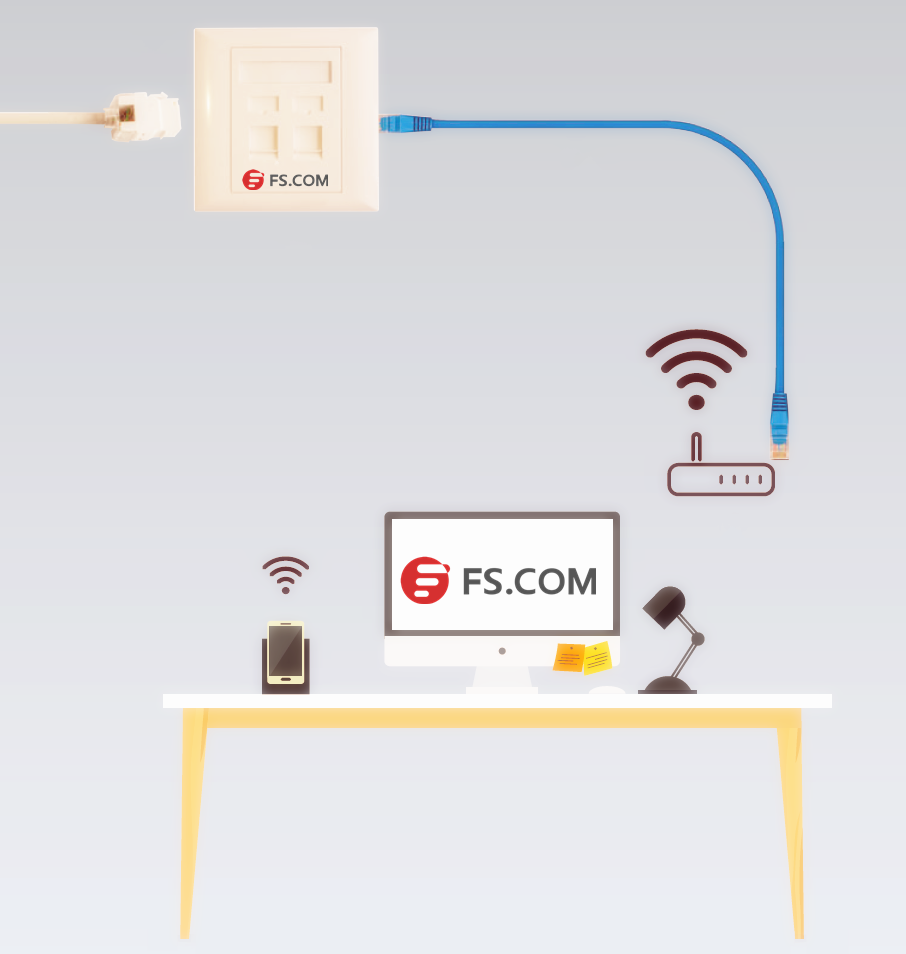
Good access home network should combine the wired connection with WiFi connection. Right products can provide high performances. The above mentioned copper home networking products are all being provided in FS.COM. Copper networking products for data center are also available in FS.COM. Kindly contact sales@fs.com for more details, if you are interested.


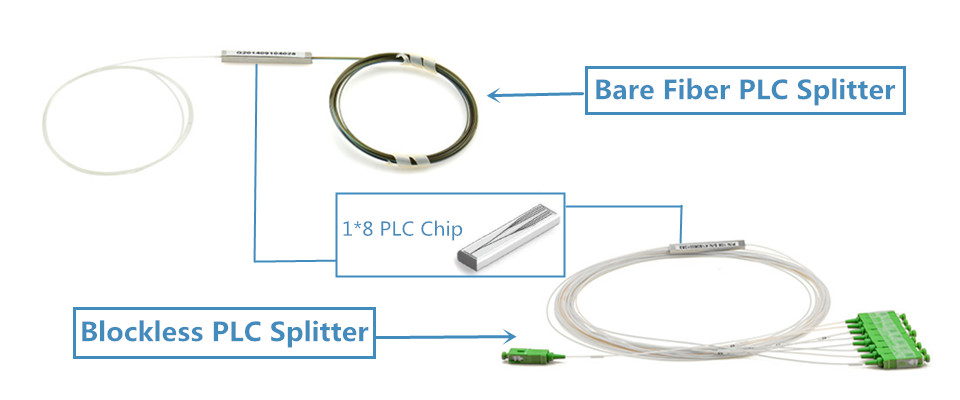
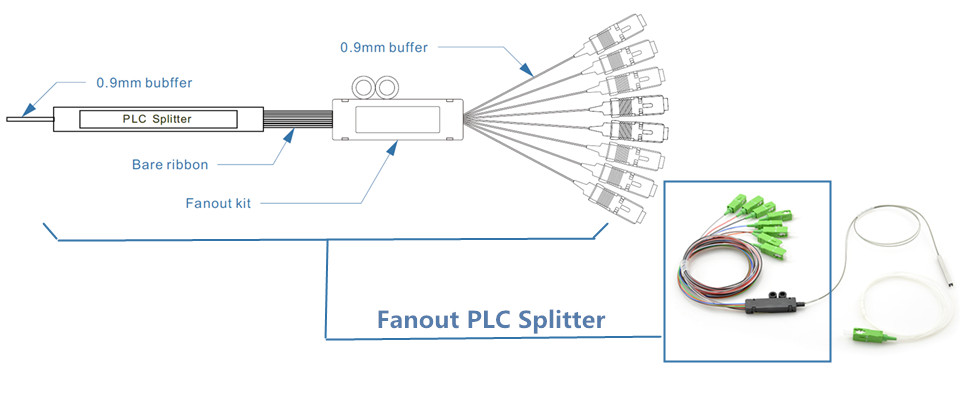
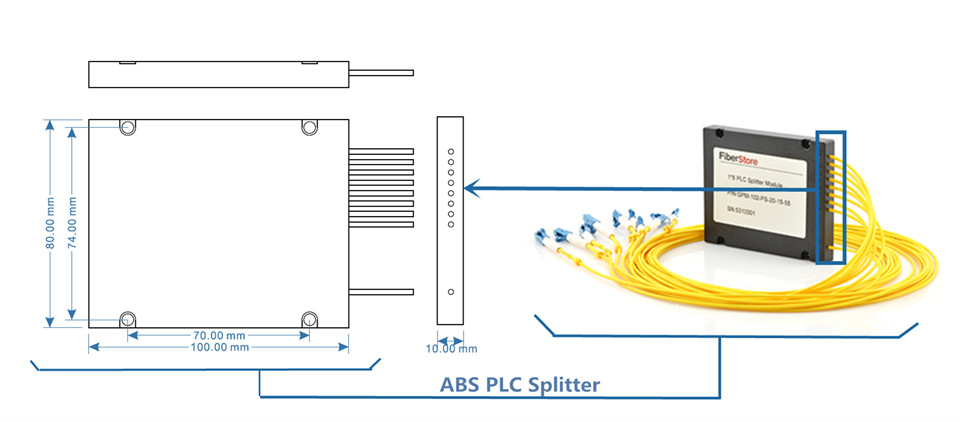
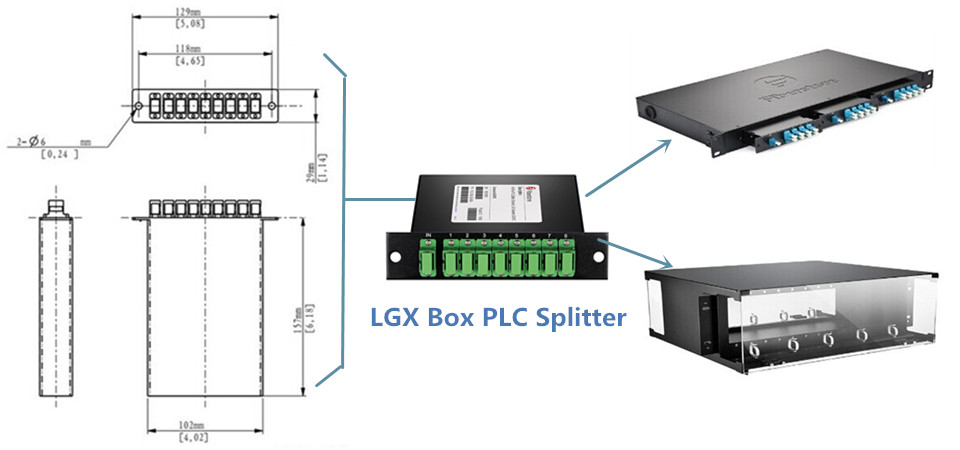
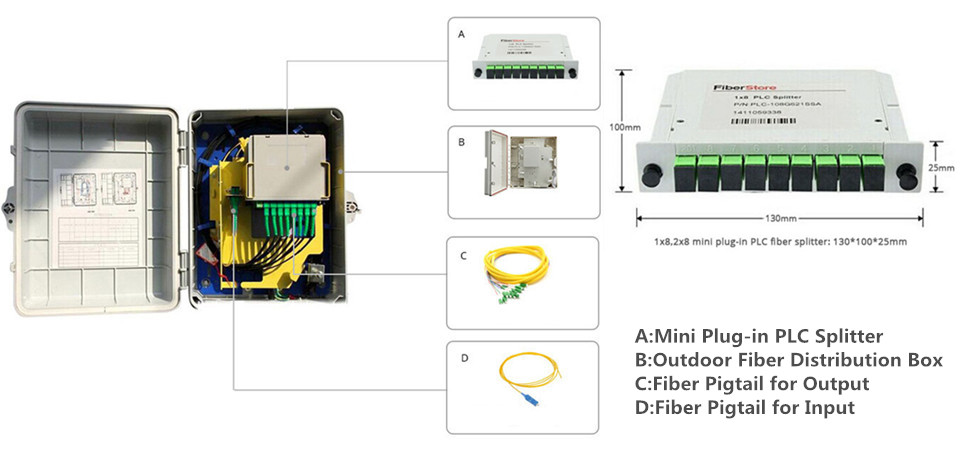
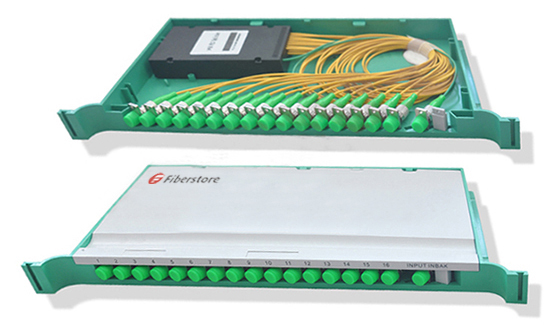
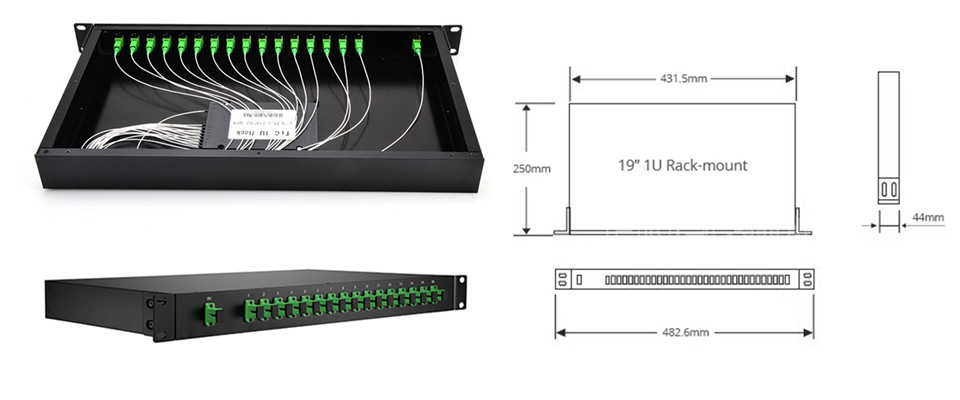
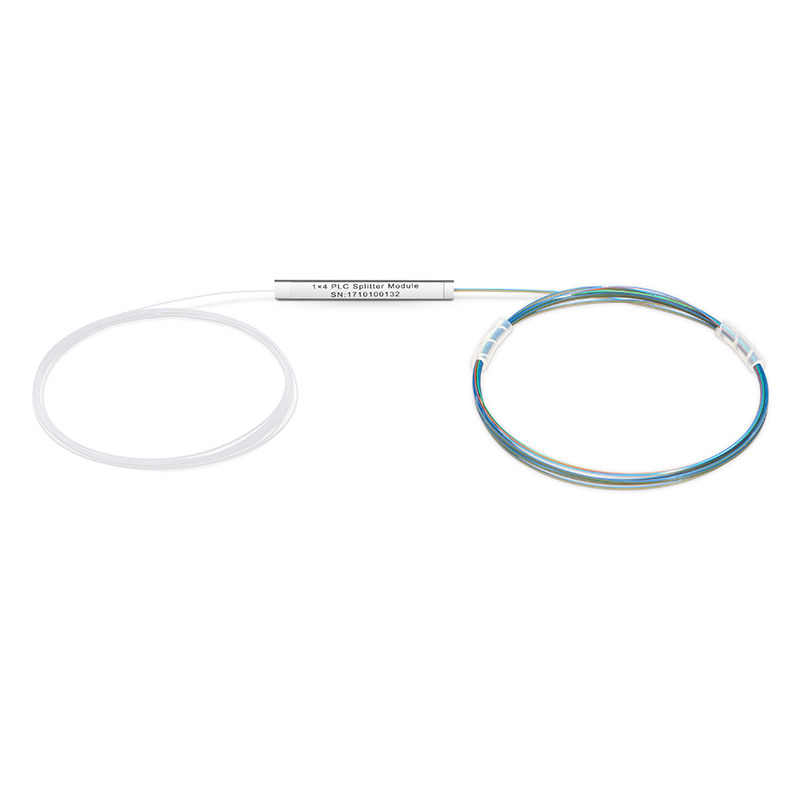




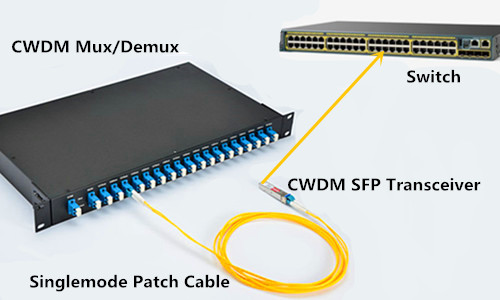


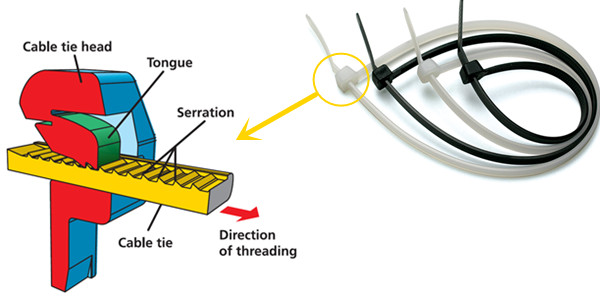


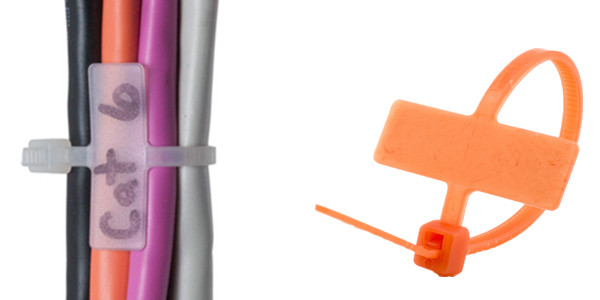

 The zip cord or assembly is another type of internal construction that is offered to the designers. This is one of the preferred internal construction options. In this construction, one or two buffered fibers in individual jackets should be considered. Single fiber cable is recommended for patching.
The zip cord or assembly is another type of internal construction that is offered to the designers. This is one of the preferred internal construction options. In this construction, one or two buffered fibers in individual jackets should be considered. Single fiber cable is recommended for patching.