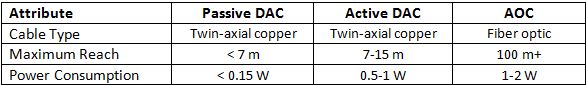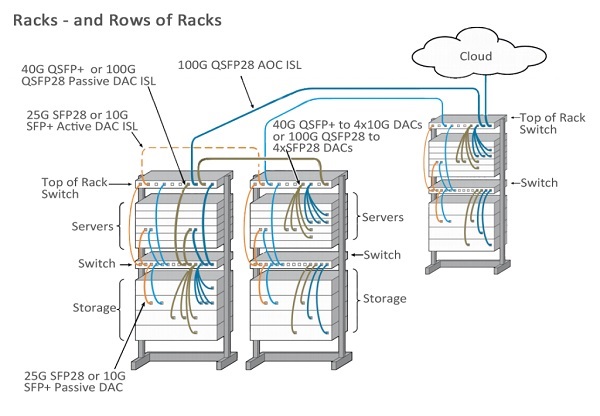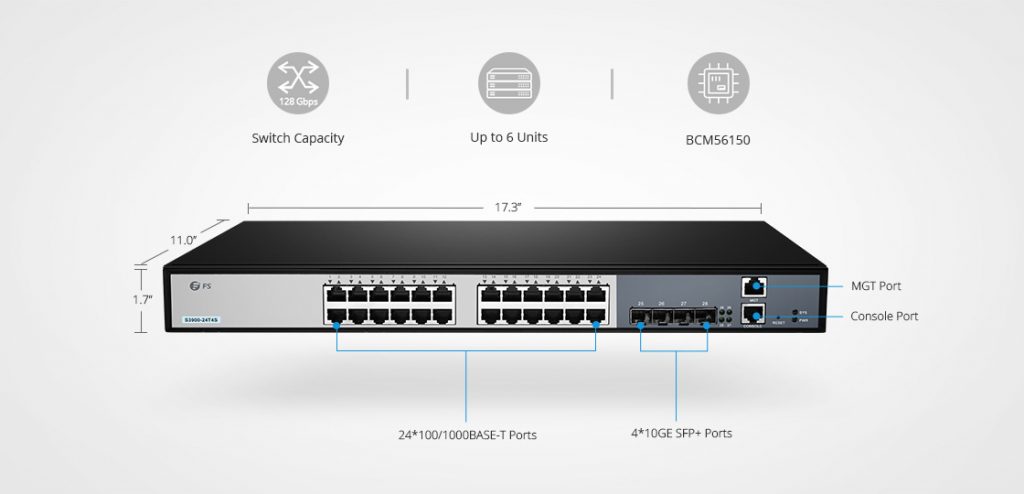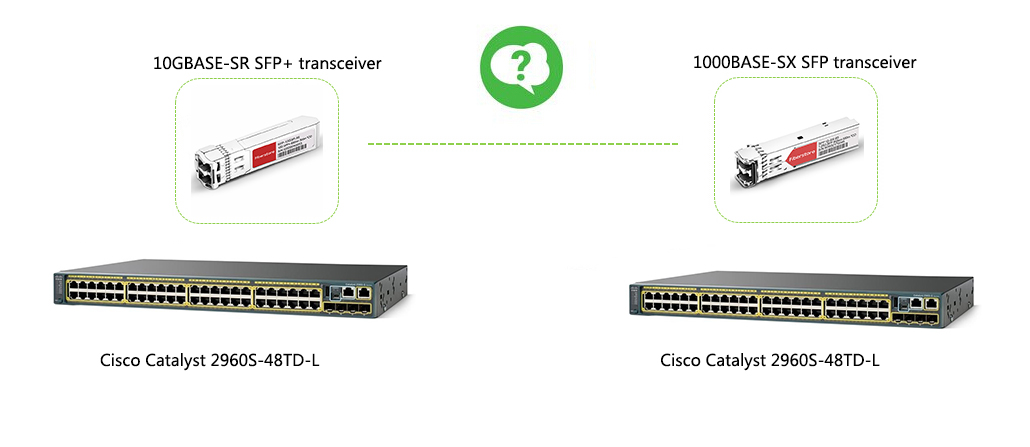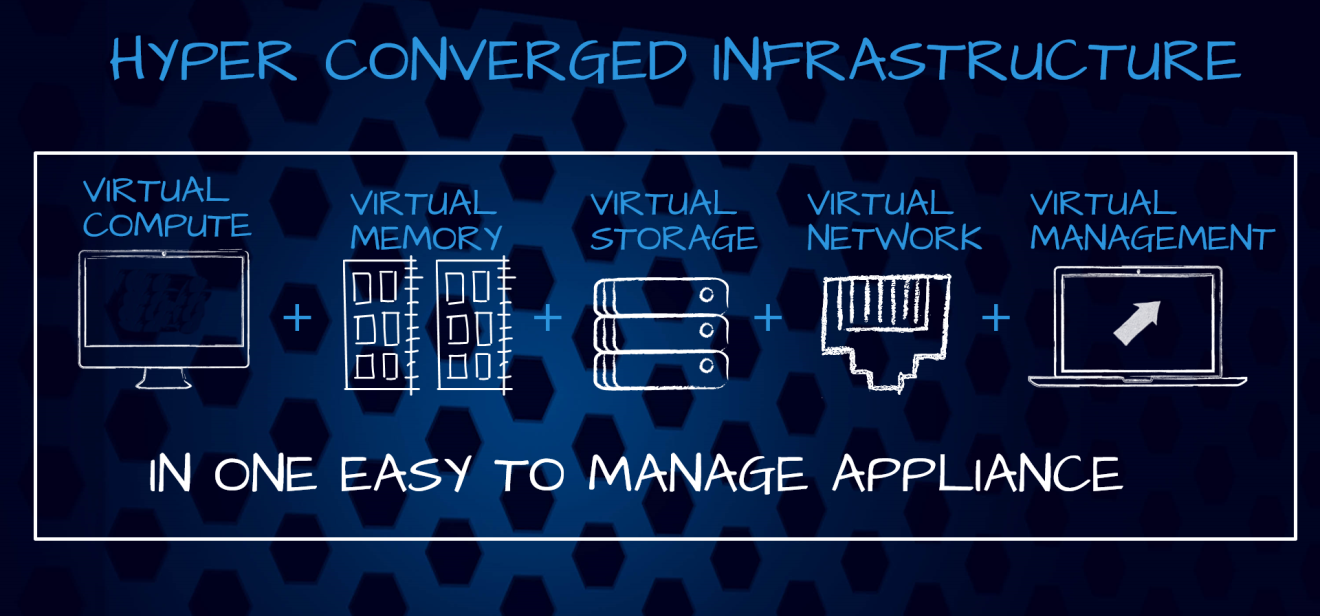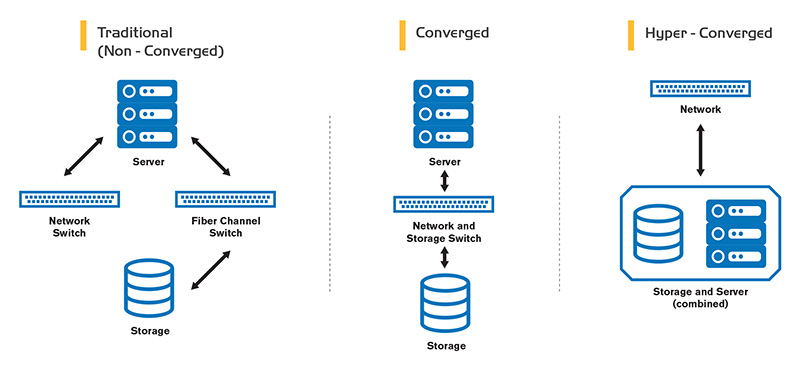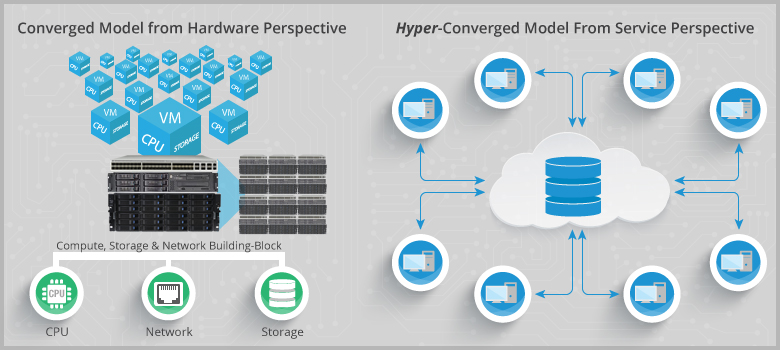SFP (Small Form-factor Pluggable) module connector with various data speed rate is one of the major optical transceivers used for data communication. With ever-increasing demand for faster speed and higher density, the SFP connectors have experienced several generations of update for the signal speed capability as well as port density, from the original SFP to SFP+ and then to the new SFP28 type. The compatibility of these connecting ports is the pain point for many subscribers in data communication transmission. So what’s the similarities and differences between them and are these module connectors compatible with each other when plugged into switches? SFP28 vs SFP+ vs SFP connector, which one should you choose? This paper will give you the answer.
Specified by a multi-source agreement (MSA), SFP connector was first introduced in early 2000 and designed to replace the previous gigabit interface converter (GBIC) connector in fiber optic and Ethernet high-speed networking systems. Based on the IEEE 802.3, SFF-8472 protocol specification, SFP module connectors has the ability to handle up to 4.25Gb/s with greater port density than the GBIC, which is why SFP is also known as mini GBIC. This allowed it to quickly become the connector of choice for system administrators who liked the idea of being able to significantly increase their output per rack. The SFP connectors can support Gigabit Ethernet, Fibre Channel, Synchronous Optical Network (SONET) and other communication standards.
To cater the need for faster transmission speed, the SFP+ (or SFP10) was introduced in 2006, as an extension of the SFP connector. Based on IEEE802.3ae, SFF-8431, and SFF-8432 protocol specifications, the SFP+ is designed to support data rates up to 10Gb/s. Compared with its predecessor SFP, the newly SFP+ can support Fibre Channel, 10GbE, SONET, OTN, and other communication standards. The SFP+ is similar in size to the SFP connector. And the primary difference between an SFP and a SFP+ is their transmission speed. It is noticeable that SFP/SFP+ are both copper and optical.
As the third generation of SFP interconnect systems, the SFP28 (Small Form-Factor Pluggable 28) is designed for 25G performance specified by the IEEE 802.3by. The SFP28 connector delivers increased bandwidth, superior impedance control with less crosstalk compared to the SFP10. SFP28 can be sorted into SFP28 SFP-25G-SR and SFP-25G-LR. The former is designed to transfer data over short distance (up to 100m over MMF) while the latter is suitable for long distance transmission (up to 10 km over SMF). Utilizing 25GbE SFP28 leads to a single-lane connection similar to existing 10GbE technology, however it can deliver 2.5 times more data, which enables network bandwidth to be cost-effectively scaled in support of next-generation server and storage solutions.
In most cases the connector and cable assembly are all backward compatible – an SFP+ connector is a direct replacement for an SFP connector to ensure simple upgrade to customer systems. As these are standard products, the cable assembly will also be compatible between the systems – an SFP copper cable assembly can be inserted to an SFP+ cage and mate with a SFP+ connector on the board.
Then how about the new SFP28 product? Since transceivers with various SFP connector types have become an important constituent of data communication network, compatibility issue of SFP28 and SFP+ is controversial among many subscribers. Here is a typical topic from Reddit, and it says like “For a project we’re looking to purchase some nexus 93180YC-EX ToRs for 25Gb+ down to the compute nodes. Cisco states that the downlink 25Gb ports are also 10Gb capable, but one can only really assume that means that the port is compatible with SFP+ optics too. Cisco’s SFP+ compatibility matrix appears to support that claim, however just curious if any of you have any SFP28 experience yet to confirm?”
The answer is definitely “yes”. SFP28 adopts the same form factor as SFP+, just running at 25 Gb/s instead of 10Gb/s, which offers better performance and higher speed. Besides, the pinouts of SFP28 and SFP+ connectors are mating compatible. Therefore, SFP28 connector is backwards compatible with SFP+ ports. That is to say, an SFP28 can be plugged into an SFP+ port and vice versa, but plugging an SFP+ into an SFP28 port would not get you 25Gb/s data rates.
SFP28 vs SFP+ vs SFP connector? Have you made clear which one to choose? Whether choosing SFP or SFP+ depends on your switch types. If your switch port only supports 1G, you can only choose the 1000BASE SFP (eg.MGBSX1). If it is a 10G switch, it depends on the speed and distance you require. When choosing between SFP28 and SFP+, it all depends on the transmission data rates you need. The SFP28 aims to build 25GbE networks that enables equipment designers to significantly reduce the required number of switches and cables. Thus when considering reduced facility costs related to space, power and cooling, the SFP28 would be the optimal choice for you.
Related articles: FS.COM QSFP28 Optical Modules Solution
SFP Compatibility Guide and How to Use a Compatible SFP Module?