During data center upgrading or migration to higher data rate like 40G/100G, the network designer is always pursuing for flexibility. This is because devices or cabling components with great flexibility can not only decrease the cost for upgrading, but also provide more possibilities for the data center in the future. Switch has always been the most important device data center. Thus, a flexible switch should support a variety of transmission media and data rates, which could have significant positive influence during data center upgrading on cabling and costs. IBM G8264 switch is such a switch that is specially designed for data center, which is suggested to be used at layer 2 or layer 3, providing non-blocking line-rate, high-bandwidth switching, filtering, and traffic queuing without delaying data. However, to make full use of these switches, you should select proper connection components and cabling plans. This post will take IBM G8264 switch as an example to illustrate how to take full advantages of the switches in data center.
The first step to make full use of a switch is to have a full understanding of the switch you are using. There are many ways to understand your switch. While the most direct method is to understand the ports on the switches. This method also works for IBM G8264 switches. As shown in the following picture, which is the front panel of IBM G8264 switch, the most outstanding part of the switch is the 48 SFP/SFP+ ports. It occupied most space on IBM G8264 switch front panel. These ports can support data rate of 1G/10G. Four QSFP+ ports for 40G are beside these SFP/SFP+ ports. There are three another ports for other use on the from panel: one 10/100/1000 Ethernet RJ45 port for out of band management, one USB port for mass storage device connection and one mini-USE console port for serial access.
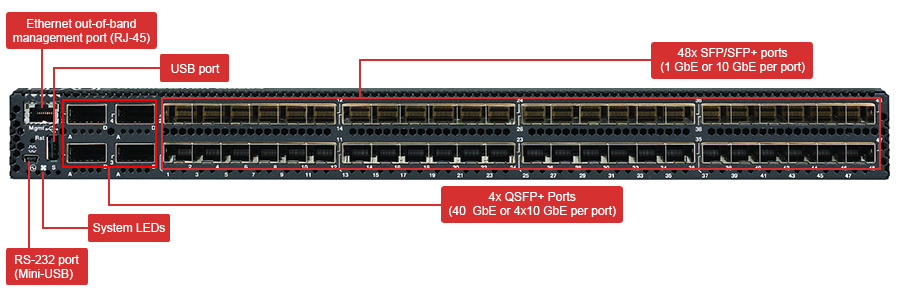
It is clear that IBM G8264 switch can support data rate of 1G, 10G and 40G. The following parts illustrate how to connect IBM G8264 with the target devices in 1G, 10G, and 40G network separately in details. During the cabling in data center, distance is always a factor that cannot be ignored. The transmission distance required, can largely decide the cabling components selection.
1G Connection of IBM G8264 Switch
To accomplish the 1G connection of IBM G8264 switch and target devices, there are several methods according to transmission distance and transmission media (fiber optic or copper). For distance up to 100 meters, RJ-45 1000BASE-T SFP transceivers with UTP Cat5 cables are suggested, cause they are based on copper and is cheaper than fiber optic components. However, if you want reach a longer distance with good transmission quality, it would be better to use fiber optic cable and optical transceiver. By using 1000BASE-SX SFP optical transceivers with multimode fiber, the transmission distance is up to 220 (62.5 μ multimode fiber) meters and 550 meters (50 μ multimode fiber). For long distance transmission, single-mode fiber optic cables are suggested to be used with 1000BASE-LX SFP optical transceivers, which can connect IBM G8264 switch with the target devices that are 10 kilometers far away. The following chart is the detailed product solutions for IBM G8264 1G connection.
| Transmission Media | Module | Cable & Connector | Distance |
| Copper Cable | BN-CKM-S-T: SFP 1000BASE-T copper transceiver | RJ45, Cat5 cable | 100 m |
| Fiber Optic Cable | BN-CKM-S-SX: SFP 1000BASE-SX optical transceiver | LC duplex, MMF | 220 m(50μ multimode fiber) |
| 550 m(62.5μ multimode fiber) | |||
| BN-CKM-S-LX: SFP 1000BASE-LX optical transceiver | LC duplex, SMF | 10 km |
10G Connection of IBM G8264 Switch
As mentioned, IBM G8264 switch supports 10G configuration. For 10G, there are mainly two methods: using DACs (direct attach cables) or using transceivers and patch cords. The beauty of using DAC is the eliminating of transceivers and reduction of cost. However, the transmission distance is limited to 7 meters by using DACs. If longer distances are required, 10GBASE-SR transceiver used with OM3 multimode fiber can support transmission distance up to 300 meters. If 10GBASE-SR transceiver is used with OM4 fiber optic cable, distance up to 400 meters could be reached. Using 10GBASE-LR transceiver with single-mode fiber optic cable, IBM G8264 switch can be connected with target devices that are 40 kilometers away.

If the 10G ports number cannot satisfy the requirements, the one QSFP+ port on IBM G8264 can be split into four 10G ports, by using QSFP+ DAC breakout cables for distances up to 5 meters. For distances up to 100 meters, optical MTP-to-LC break-out cables can be used with the 40GBASE-SR4 transceiver. Kindly check the following table for IBM G8264 switch 10G cabling components solutions.
| Data Rate | Modules | Cable & Connector | Distance |
| 10G-10G Connection | BN-SP-CBL-1M: SFP+ Copper Direct Attach Cable (1 meter) | 0.5-7 m | |
| BN-SP-CBL-3M: SFP+ Copper Direct Attach Cable (3 meter) | |||
| BN-SP-CBL-5M: SFP+ Copper Direct Attach Cable (5 meter) | |||
| BN-CKM-SP-SR: SFP+ 10GBASE-SR Short Range Transceiver | LC duplex, MMF | 300 m(OM3) | |
| 400 m(OM4) | |||
| BN-CKM-SP-LR: SFP+ 10GBASE-LR Long Range Transceiver | LC duplex, SMF | 40 km | |
| 40G-10G Connection | BN-QS-SP-CBL-1M: QSFP+ DAC Break Out Cable (1 meter) | 5 m | |
| BN-QS-SP-CBL-3M: QSFP+ DAC Break Out Cable (3 meter) | |||
| BN-QS-SP-CBL-5M: QSFP+ DAC Break Out Cable (5 meter) | |||
| BN-CKM-QS-SR: QSFP+ 40GBASE-SR Transceiver | MTP-to-LC break-out cables | 100 m | |
40G Connection of IBM G8264 Switch
For 40G connection, both fiber optic connection and copper connection can be built by using different components. A 40GBASE QSFP+ to QSFP+ DAC can provide connection between IBM G8264 and target devices up to 7 meters. With multimode fiber optic cables, distance up to 100 meters (OM3) and 150 meters (OM4) can be reached, when using with 40GBASE-SR4 QSFP+ transceivers. For long distance 40G transmission, 40GBSE-LR QSFP+ transceiver and single-mode fiber optic cable with LC connectors are suggested. Related components for IBM G8264 switch are concluded in the following chart.
| Modules | Cable & Connector | Distance |
| 49Y7884: QSFP+ 40GBASE-SR Transceiver | MTP connector, MMF | 100 m(OM3) |
| 100 m(OM4) | ||
| 00D6222: 40GBASE-LR4 QSFP+ Transceiver | LC connector, SMF | 10 km |
| BN-QS-QS-CBL-1M: QSFP-to-QSFP cable (1 meter) | 1-7 m | |
| BN-QS-QS-CBL-3M: QSFP-to-QSFP cable (3 meter) | ||
To make full used of the switches in data center with great flexibility, both the selection of switch and cabling solutions is very important. IBM G8264 as a switch with great flexibility is an ideal solution for data center upgrading to 40G. The above mentioned modules and cables are all provided by FS.COM, which are IBM G8264 compatible and are fully tested on the IBM G8264 switches. Kindly contact sales@fs.com for more details, if you are interested.
