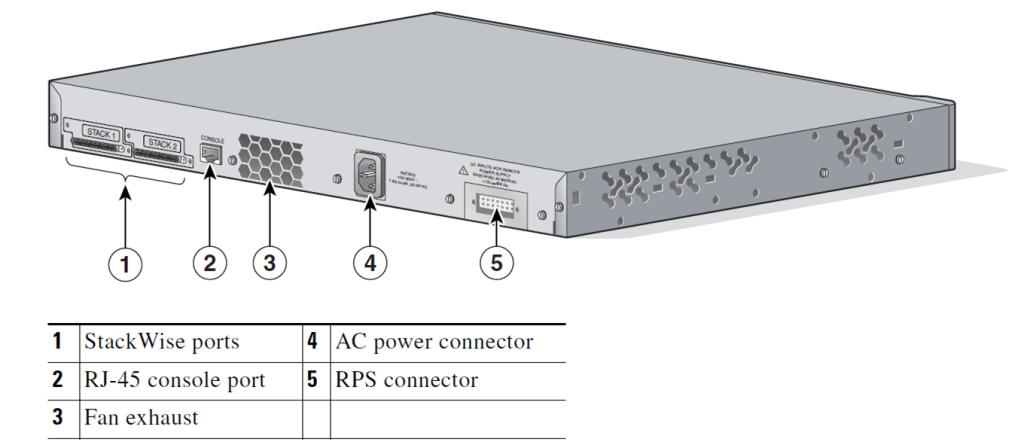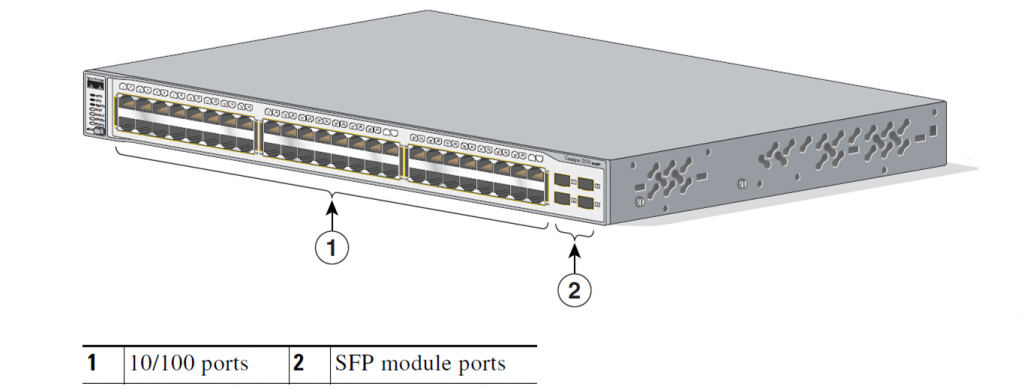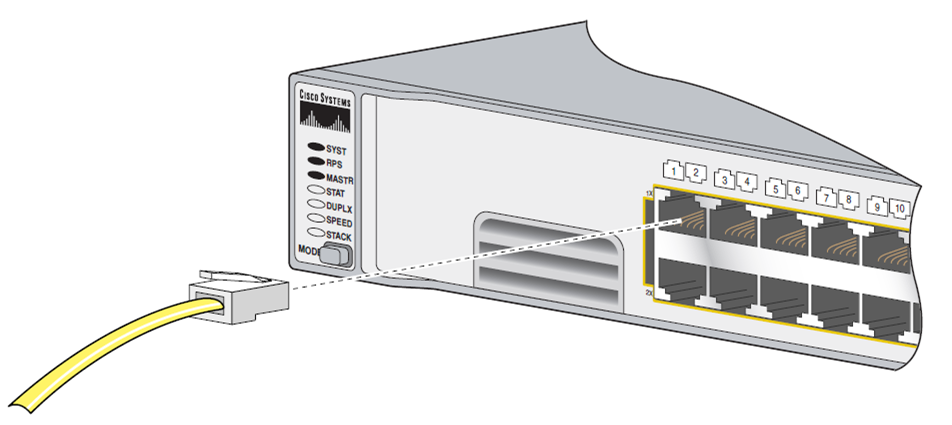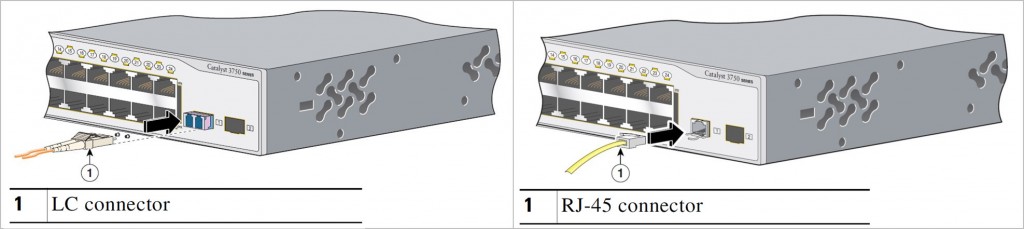Cisco is the leading provider of switches in telecommunication industry. Its switches cover a wide range of applications. One of them is deigned for Metro Ethernet application, which is widely used and known as Cisco ME 3400 series. It is a series of switches which support data rate ranging from 10 M (Mbps) to 1000 M (1 Gbps) with advantages of safety, flexibility, simple deployment and trouble shooting in network. There are several Cisco ME 3400 switch modules with different configurations to satisfy different market needs. The following table is the detailed port information of these switches.
| Switch Model | Port Information |
| Cisco ME 3400-24TS-AC | 24 10/100 FastEthernet ports and 2 SFP module ports, AC power |
| Cisco ME 3400-24TS-DC | 24 10/100 FastEthernet ports and 2 SFP module ports, DC power |
| Cisco ME-3400-24FS-A | 24 100BASE-FX SFP module ports and 2 Gigabit Ethernet SFP module ports, AC power |
| Cisco ME 3400G-12CS-AC | 12 dual-purpose ports and 4 SFP module ports, AC power |
| Cisco ME 3400G-12CS-DC | 12 dual-purpose ports and 4 SFP module ports, DC power |
| Cisco ME 3400G-2CS | 2 dual-purpose ports and 2 SFP module ports, AC power |
Although Cisco ME 3400 has a variety of port configurations, there are mainly three types of ports on the panel rear of Cisco ME 3400 switches concluded from the above table. They are RJ45 port, SFP port and dual-purpose port. The following part will illustrate how to use these ports to connect Cisco ME 3400 switches in network.
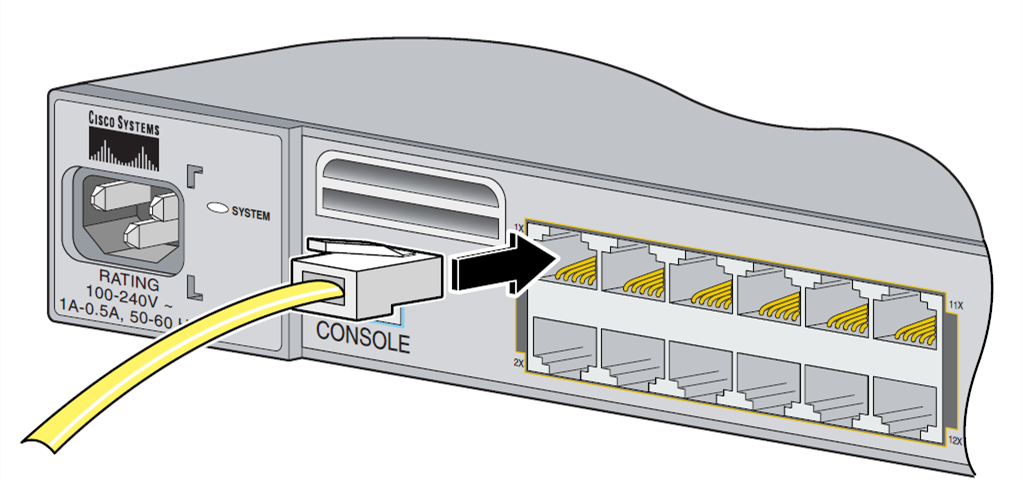
RJ45 Ports on Cisco ME 3400 Switches
It is widely known that RJ45 port are based on copper. The RJ45 Ethernet ports on Cisco 3400 switches can be connected with 10Base-T, 100Base-TX, or 1000Base-T devices via copper cables that are attached with RJ45 connector (shown in the above picture). One of the benefits of using these ports is that they can configure themselves to operate at the speed of attached devices from 10 M, 100 M to 1000 M. If the attached ports do not support auto-negotiation, the specific speed and duplex parameters can be set to the required value.
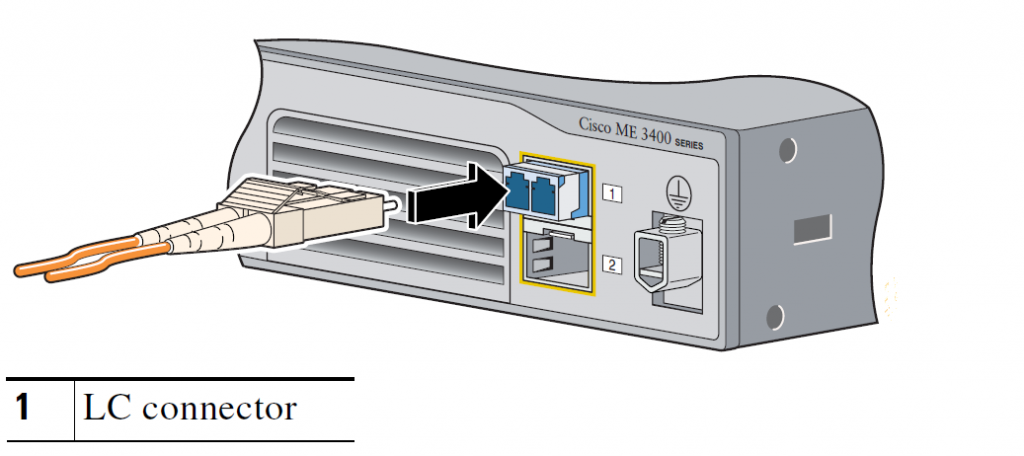
SFP Ports on Cisco 3400 Switches
The SFP ports on Cisco ME 3400 switches are base on either fiber optic or copper. For a fiber optic connection, a fiber optic SFP module should be plugged in the SFP port firstly, then one end of fiber optic cable with fiber optic connector (usually LC connector) should be inserted into the interface of the SFP module (shown in the above picture). Then insert the other cable end into a fiber optic connector on the target device. When the status LED of the port turns green a fiber optic link is established. If the connection is based copper cable, copper SFP module and copper cable attached with RJ45 connectors should be used to link the switch and target device. Two Cisco ME 3400 switches could be connected with SFP module patch cable (as shown in the following picture).
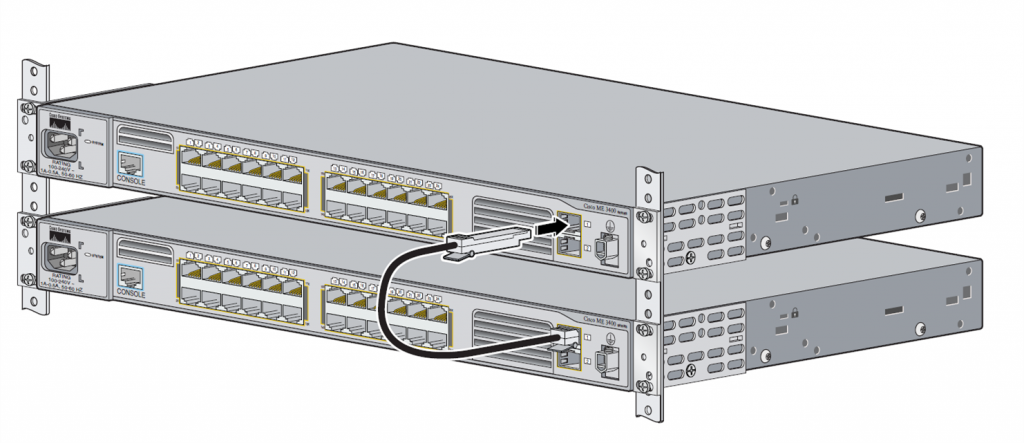
Dual-Purpose Ports on Cisco ME 3400 Switches
A big highlight of Cisco ME 3400 switches is its dual-purpose port. Please note that only Cisco ME 3400G-12CS-DC/AC and Cisco ME 3400G-2CS have such kind of ports. Literally, dual-purpose can be used in two different ways. One is for fiber optic connection and one is for copper connection. These ports can be can be configured as either 10/100/1000M ports or as SFP module ports according to the needs. The switch dynamically selects the media type for each dual port (10/100/1000BASE-T or SFP). When a link is achieved on one media type, the switch disables the other media type until the active link goes down. If links are active on both media, the SFP module port has priority. The following picture shows part of the Cisco ME 3400G-12CS dual-purpose ports. The Cisco ME3400G-2CS switch dual-purpose ports are similar to those shown in this section.
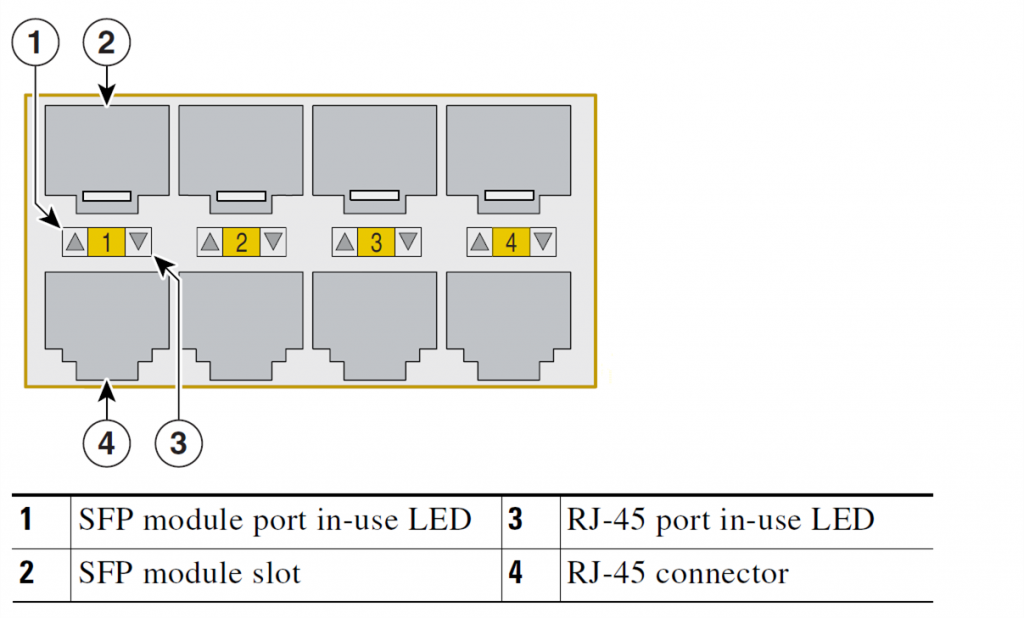
The following picture shows both fiber optic cable and copper cables connection with Cisco ME 3400G-12CS via dual-purpose ports. For the RJ45 ports, RJ45 connector and copper cable are used. For the SFP ports, both fiber optic connection and copper connection can be achieved by using fiber optic SFP module and copper SFP module separately. Thus, Cisco ME 3400 switches armed with dual-purpose ports can greatly increase it flexibility during cabling and network designing.
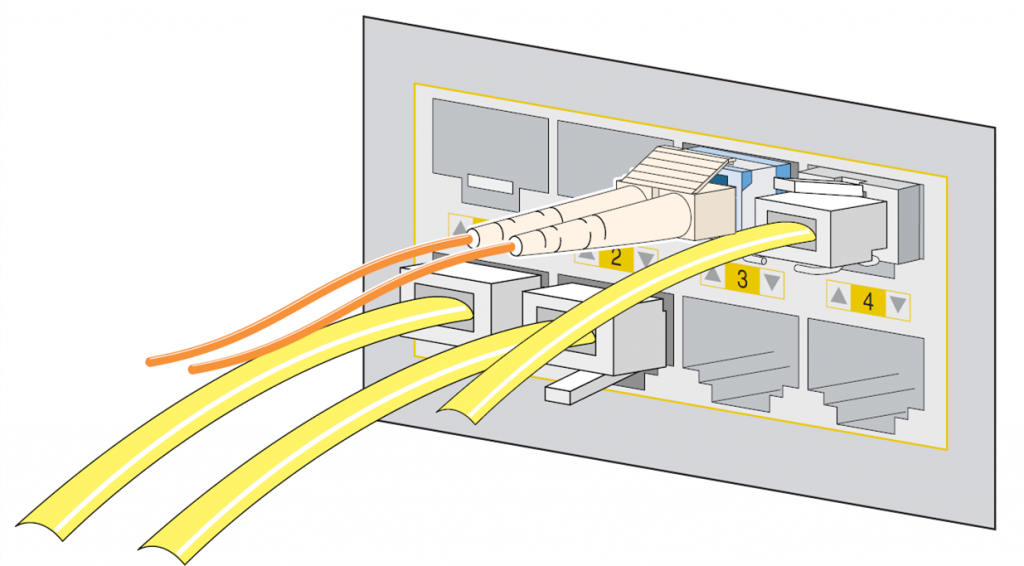
As Cisco ME 3400 series switches could be connected to a variety types of network and devices, customer might be confused during the selecting of cables, connector and modules. The following table offers the detailed information how to connect Cisco ME 3400 switches to the network.
|
Port Type
|
Data Rate
|
Connectors/Modules & Cables
|
|
| RJ45 Ports | 10BASE-T ports | RJ-45 connectors, two-pair Cat 3, 4, or 5 unshielded twisted-pair (UTP) | |
| 100BASE-TX ports | RJ-45 connectors, two-pair Cat 5 UTP | ||
| SFP Ports | 100M | GLC-GE-100FX | LC duplex, MMF |
| GLC-FE-100FX | |||
| GLC-FE-100EX | LC duplex, SMF | ||
| GLC-FE-100ZX | |||
| GLC-FE-100LX | |||
| GLC-FE-100BX-D | LC simplex, SMF | ||
| GLC-FE-100BX-U | |||
| 1000M (1G) | GLC-SX-MM | LC duplex, MMF | |
| GLC-SX-MMD | |||
| SFP-GE-S | |||
| GLC-EX-SMD | LC duplex, SMF | ||
| GLC-LH-SM | |||
| GLC-ZX-SM | |||
| GLC-ZX-SMD | |||
| GLC-LH-SMD | |||
| SFP-GE-Z | |||
| SFP-GE-L | |||
| CWDM SFP | |||
| DWDM SFP | |||
| GLC-BX-U | LC simplex, SMF | ||
| GLC-BX-D | |||
| RJ-45, Cat 5 | |||
| GLC-T | |||
| SFP-GE-T | |||
All the above mentioned products can be provided in Fiberstore (FS.COM). If you are interested please contact sales@fs.com or visit FS.COM for more details.
Related Articles: Deploying 48-Port Gigabit PoE Managed Switch in Different Networks