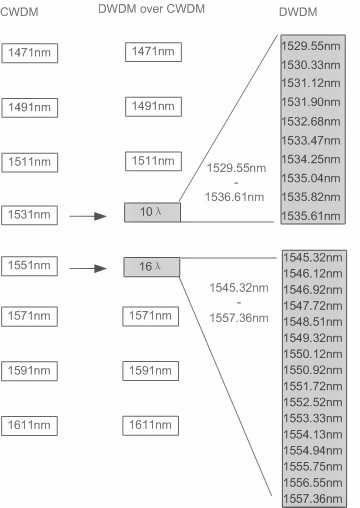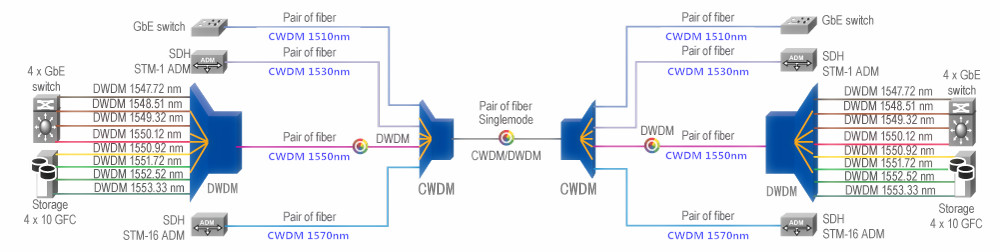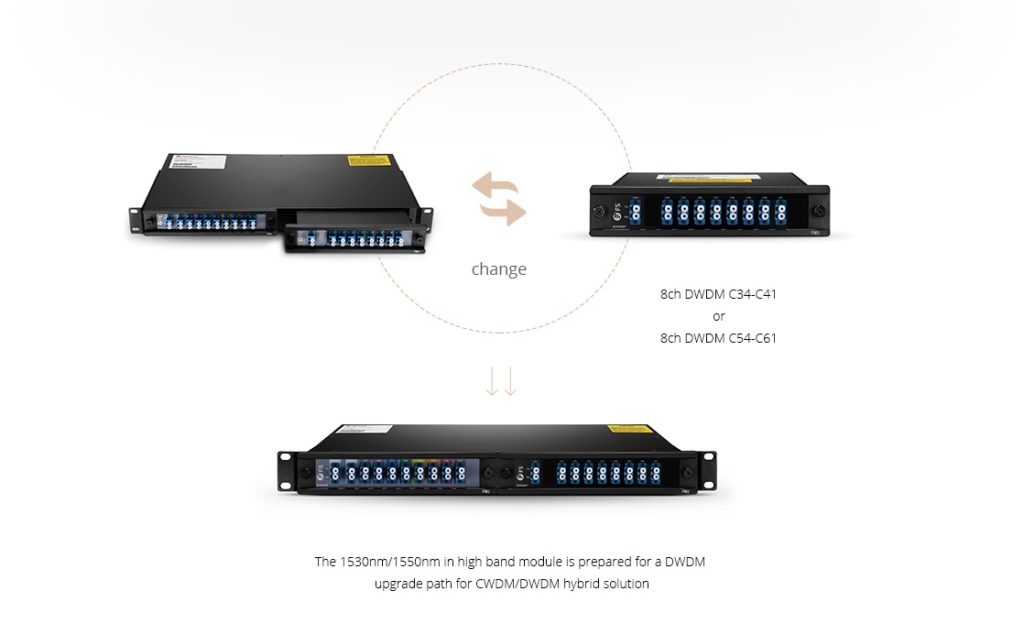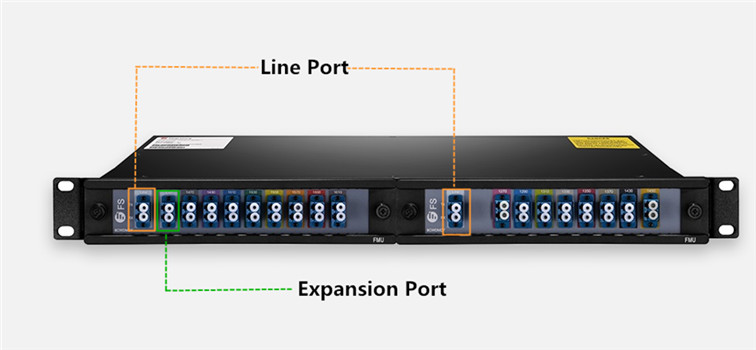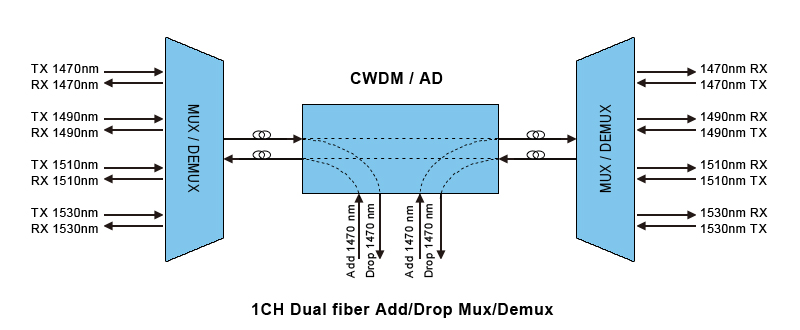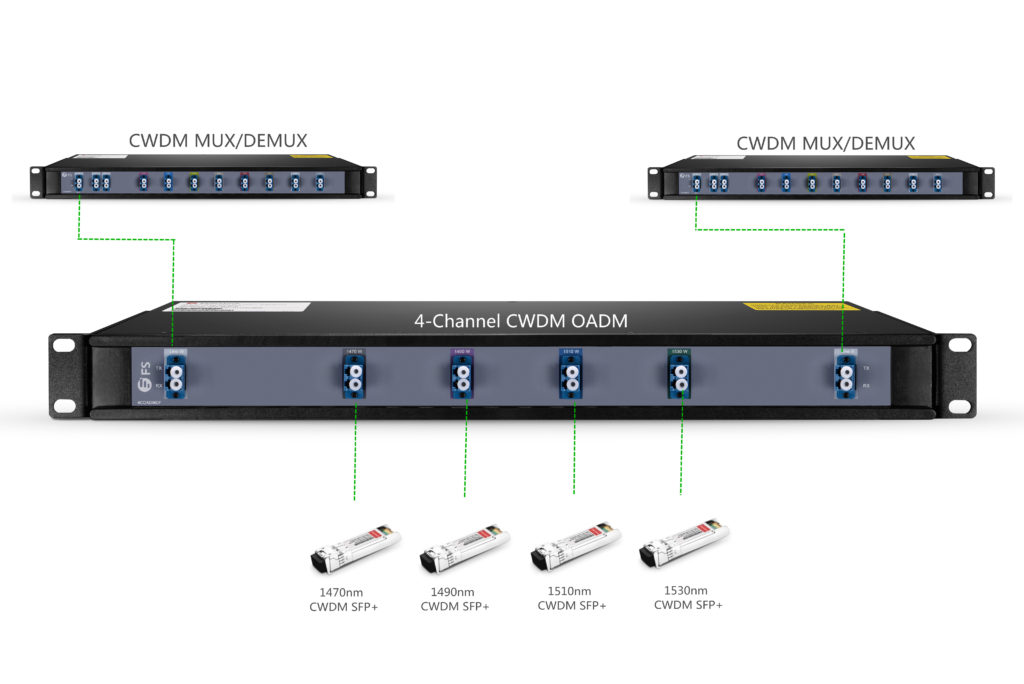With the expansion of fiber optic network, fiber optic cables are widely deployed in buildings and houses to be closer to end users. In many cases, fiber optic cables are installed in-wall. And fiber optic wall plates are used to provide easier and safer connection between the feed cables and the fiber patch cables that are linked to the target devices. Customers should select the right types of fiber optic wall plate to ensure the performance and connection of the fiber links.
Fiber optic wall plates have different sizes. But the most commonly used fiber optic wall plates are with a size of 86mm*86mm. The design (orientation) of the fiber optic wall plate also varies according to different applications. There are mainly three designs: straight, box and angled which are shown in the following pictures.
 |
 |
 |
The straight fiber optic wall plates are most commonly used one in many offices and buildings. They can provide architectural design for in-wall and recessed installations. The box type fiber optic wall plates are usually used in FTTH applications to provide easy connecting environments and safe places for fiber patch cable storage. The angled fiber optic wall plate has better performance to decrease the bend loss cause the fiber patch cable would have a smaller bend radius after connected to these wall plates (as shown in the following picture).
Fiber optic wall plate uses the fiber adapter installed on itself to provide the connection and disconnection for fiber optic cables. Thus, the selection of fiber adapter type on the wall plate is essential. There are fiber optic wall plates which installed with SC, LC, FC, ST, etc. Both simplex and duplex adapters are also available in the market. The fiber type and polishing type of the fiber optic adapters should also be considered if you want to choose the right one for your application.
Except the above mentioned factors, the port count that a fiber optic wall plate can provide should also be considered. The port count of fiber optic wall plate with a size of 86mm*86mm is usually ranging from one to four. For most FTTH box type fiber optic wall plate there are usually two ports, one for feed fiber cable, and one for fiber patch cable that is connected to the target device, which is shown in the following picture.
After considering the size, design, fiber adapter type and port count of the fiber optic wall plate, you will roughly know which fiber optic connector is suitable for your applications. The following picture shows part of the commonly used fiber optic wall plates which are available for same-day shipping.
Kindly contact sales@fs.com for more details about fiber optic wall plate, if you are interested.